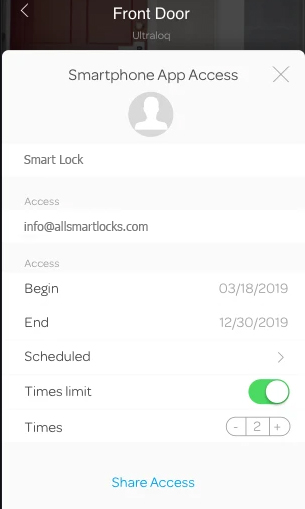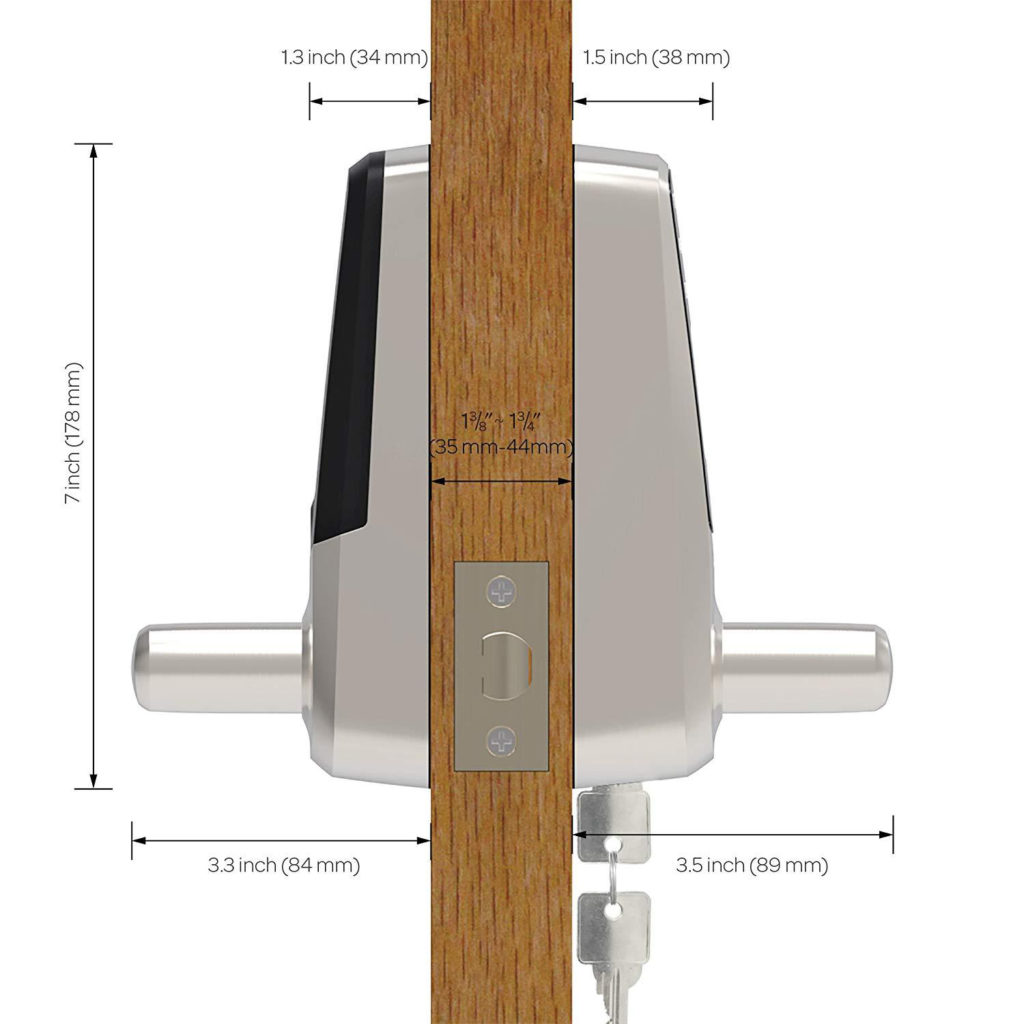Ultraloq UL3 BT Bluetooth Enabled Fingerprint and Touchscreen Smart Lock Review
Ultraloq is one the of the most competitive brands in smart lock market. In this post we will make a review about their popular model Ultraloq UL3 BT smart lock. This smart lock has keypad, fingerprint reader, app, key and knock to open (for iOS users) options for locking and unlocking. It is very unique to have both figerprint reader and keypad in the same smart lock. We will explain you all details and share technical details of Ultraloq UL3 BT. We will focus on model with Ultraloq Bridge Wi-Fi Adapter addition because our readers mostly prefer remote access feature.

Connection Standards and Smart Home Controller Options
Ultraloq UL3 BT is a Bluetooth enabled lock so you will need Ultraloq Bridge Wi-Fi Adapter to connect smart hubs and have remote access. Combo set with Wi-Fi bridge supports Alexa via Echo Dot, Google Assistant via Google Home and IFTTT. Below you can find some details on what you can do with each of these.
Amazon Alexa
Ultraloq UL3 BT has a good integration with Amazon Alexa and it works without problems. If you prefer to use Alexa you will have to purchase Echo or Echo Dot. You can ask Alexa to lock the door, unlock the door and to check whether the door is locked or not. You have to give your Ultraloq UL3 BT a name so Alexa will understand your command and apply on your smart lock. Here is the installation process step by step:
1. Open the U-tec app and verify that your smart lock is on the list and has a name (“Front Door” as an example)
2. Open the Alexa app and login
3. Tap Skills&Games, and search U-tec, then tap on U-tec Smart Home.
4. Tap “ENABLE TO USE”, open the link with your browser, and log in your U-tec account
5. Tap ”AUTHORIZE”, the U-tec Smart home will be linked successfully
6. You will need 4 digit code to use unlocking by voice. Open the Alexa app, go to the Smart Home section, select your Ultraloq Smart Lock, and enable the ‘Unlock by voice’ and ‘4-digit voice code’ settings
After completing these steps you will be able to control your smart lock with your voice. Some example commands with lock name “Front Door”:
Front Door:
“Alexa, lock Front Door.”
“Alexa, unlock Front Door .”
“Alexa, is Front Door locked?”
Note: Alexa will always ask for the pin to unlock your door.
Google Assistant
Google Assistant is another option you can use if you have Google Home at your house. Locking and unlocking is possible with voice commands but you can not check if your door is locked or not. Below you can find steps to clearly integrate your Ultraloq UL3 BT smart lock:
1. Open the U-tec app and verify that your smart lock is on the list and has a name (“Front Door” as an example)
2. Open the Google Home App and tap on user icon, then tap on “More Settings”
3. Tap on Assistant Tab and then tap the “Home Control”, next tap on “+” button
4. Tap on search icon and search for U-tec and select it
5. Login to your U-tec account and tap on “Authorize”, finally set a security code so you can unlock your door by voice command
6. Select your smart lock on the list and follow the instructions on the screen
Please don’ forget that Google Assitant will need name of your Ultraloq UL3 BT smart lock to understand which device it should apply the voice command to. Here we suppose it as “Home”. Here are two example commands for you.
“Ok Google, lock Home.”
“Ok Google, unlock Home” (PIN required)
IFTTT Options
If This Then That, is a web based service which you can create actions depending on the conditions. These are called applets. Ultraloq UL3 BT has an integration with this service but there are not too much options available for now. We belive they will add more triggers.
As an example you can connect your Ultraloq UL3 BT to Philips Hue lights and when you come to your house they will be turned on just by unlocking your Ultraloq UL3 BT. You can ask to receive e-mail or notifications when your smart lock is locked/unlocked by anyone or someone specific.
If you want use IFTTT you will need a little process. We are sharing you the latest step by step procedure at here.
Keypad of Ultraloq UL3 BT
Ultraloq UL3 BT has anti-peep touchscreen keypad which works very well all the time. It lights up whenever you touch to screen so you can easily use it at the dark. Keypad can store up to 95 codes with length of 4-8 digits. Anti-peep is very interesting thing to use. When you are suspicious of someone watching you to see your code then you can just randomly enter a long code up to 16 digits which also includes your code inside this code. As an example your code is 4090 and if you enter 20394090322 it will unlock because that code has 4090 inside of it. Codes can be generated over the app or device.
These kind of keypads sometimes having problems under very cold temperatures but they will continue to work. Keypad has backlit but under the sunlight you will have problems to see the keys so please keep this in your mind.
Fingerprint Reader of Ultraloq UL3 BT
If you don’ like the keypad, Ultraloq UL3 BT still have another option to unlock your door with fingerprint reader. It has scratchproof, dustproof and waterproof sensor but we have to warn you that it is not working very stable most of the time. Especially, if you are living in a cold place your first choice should be keypad.
Fingerprint reader can store up to 95 fingerprints and it can recognize your fingerprint under 0.5 seconds. This is actually true but when it works correctly (you have almost 50% chance to work). To be honest we did not like this fingerprint reader and suggest you to use keypad once again.
Knock to Open
This feature is only for iOS users. When you knock on your phone 4 times it will unlock the door for you. Even you don’t need to take it out of your pocket or open the app. We loved this feature and it is a cool thing to enter your house with just 4 knocks on the phone. There is only one catch here. Owner does not need to keep the app running at the background but other people should to unlock with 4 knocks.
Shake to Open
Shake to open is just same of knock to open feature but this is for Android users only. Depending on our comparison it is not working good as knock to open. Even if you set the shake to unlock time to 1, you can still find yourself shaking your phone more than 5 times and still Ultraloq UL3 BT not responding to you at the out of the door. Owner does not have to run the app at the background but other uses have to as it is at knock to open. Worth to try but get prepared for hit and miss situtations.
Auto Locking
Ultraloq UL3 BT has auto locking feature but you can’t set a timer. Once it detects your lock and handle is at the correct position it locks the door automatically. This feature is enabled by default so if you don’t want it you can disable it by changing the mode to Passage Mode. Below you can find how to do it.
Over the U-tec App > Choose UL3 lock >Settings > Ultraloq Status.
Over the keypad, press and hold the “Enter ”button for 3 sec > Enter admin code/finger and tap ”Enter” button > press number “3” (Passage Mode) / number 4 (Lockout Mode) > press ”Enter”.
User Codes
Creating codes for your Ultraloq UL3 BT is possible in two ways. You can do this over the keypad or choose to create over the app. Whevenver someone uses the code it will be logged on the app and you will receive a notification. You will have access to all of these informations from remote.
Ultraloq UL3 BT does not have different code types. You can only set one type of code which will always work witohut any date or time limitations. Also you can not set expiring dates for these codes so when you have to delete a code you should do it manually over the app or it will continue to work. You can create and share eKeys if you need to share limited or scheduled access. You can find the user manual at here.
Ekeys
Ekeys can not be used as codes to enter on Ultraloq UL3 BT‘s keypad. When you create an ekey your visitor should also download the app and use the ekey you shared with them. You can create eKeys as for single usage, recurring and temporary. To be honest, we can recommend this lock for Airbnb usage but it would be better if the were offering us option to use these ekeys via keypad but not also via app.
Battery Life of Ultraloq UL3 BT
Ultraloq UL3 BT is powered by 3 x AA Alkaline batteries. We are always warning our readers about how battery life of every user can dramatically change because of some factors as weather, usage frequency, situation of the door, enabling wi-fi etc. Depending on our personal usage you can expect to have at 6+ months usage with 8-10 operations daily. If you dont use some of the features you can easily extend this time to 8+ months.
You can follow the status of your battery over the app. It will give you warning when battery level drops to low so you will have a chance to change them before they are finished completely. Changing batteries is very easy and can be completed around 1-2 minutes. If you forget to change your batteries you can still use your key to unlock your door. Keywhole is hidden at the bottom part of Ultraloq UL3 BT.
Installation Process
First of all please make sure your door has thickness between 1-3/8″~1-3/4″. If your door thickness is over 16.5”(42mm) you should use the spring in the box. Suitable for interior doors with a single bore hore hole. Installation is easy but not very easy. It will take around 30-40 minutes to finish whole process. Everything you need to install Ultraloq UL3 BT is already inside the box so you will not need anything extra. Just follow the insturctions and use the templates in the box for drilling. For all installation details we are sharing you Ultraloq UL3 BT installation manual at here.
Here is the video to show this process:
Technical Details Chart
| Item Weight | 6 pounds |
|---|---|
| Dimensions | 7 x 6.3 x 3.5 inches |
| Batteries | 3 x AA Alkaline (included) |
| Material | Zinc Alloy, Weatherproof and Dustproof |
| Fits to | 1-3/8″~1-3/4″ door thickness |
| Batteries Included? | Yes |
| Batteries Required? | Yes |
| Battery Cell Type | Alkaline |
| What is included? | Exterior Assembly, Interior Assembly, Interior Mounting Plate, Handle, Manuals, Latch, Backup Key, Screws, Screwdriver |
| Warranty | 18 months electronic warranty, lifetime mechanical and finish |
Cons and Pros Of Ultraloq UL3 BT
Ultraloq UL3 BT is a useful and all in one smart lock. Keypad is working very well but fingerprint reader can be nightmare. Having 5 ways to unlock the door is a big advantage. Remote access and controlling, creating keys are easy and fast. Installation process requires a bit drilling but it is still not difficult. Battery life is good when compared to other smart locks on the market. Overall a nice smart lock which we can easily suggest.
If you are looking for something with many options and flexible then this can be one of your best options. Other similar options are August Smart Lock, Nest x Yale Lock with Nest Connect, Schlage Encode Smart WiFi Deadbolt and August Smart Lock Pro 3rd Gen + Connect. Here is the list of cons and pros:
Pros:
 Easy to use application
Easy to use application
 Almost easy installation
Almost easy installation
 Limited and sheduled ekeys
Limited and sheduled ekeys
 Auto unlock
Auto unlock
 Airbnb friendly
Airbnb friendly
 Embedded fingerprint reader and keypad
Embedded fingerprint reader and keypad
 Multiple smart home controller options
Multiple smart home controller options
 Shake to open
Shake to open
 Knock to open
Knock to open
 Voice control
Voice control
 Key usage if battery drains
Key usage if battery drains
 Long battery life
Long battery life
 Low battery indicator
Low battery indicator
 Easy to change batteries
Easy to change batteries
 Remote access
Remote access
Cons:
 Big dimensions
Big dimensions
 Unstable fingerprint reader
Unstable fingerprint reader
 Unstable Bluetooth connection
Unstable Bluetooth connection
 Keypad not visible under sunlight
Keypad not visible under sunlight
 No timer options for auto lock triggering
No timer options for auto lock triggering