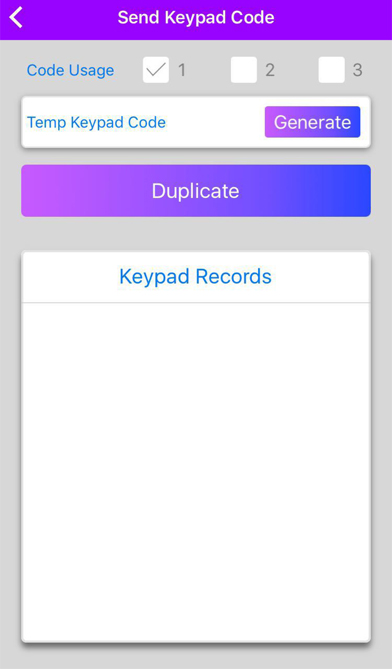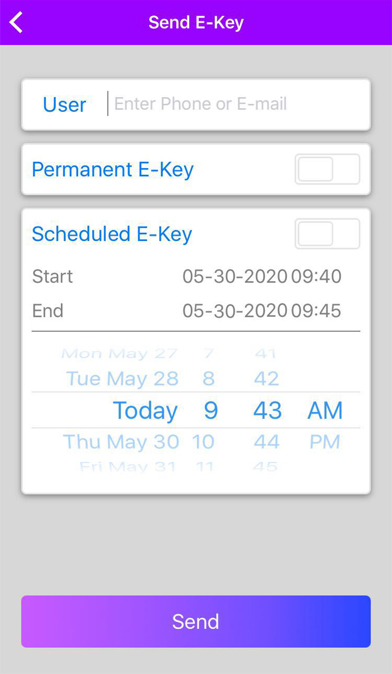Turbolock TL115 Smart Lock with Keypad Review
Turbolock’s another lock is at our review today. Last week, we had a chance to make a our first review for a lock from Turbolock company which was not exactly a smart lock. After finishing the TurboLock Keyless Smart Lock Review, we decided to have a look at Turbolock TL115 Smart Lock with Keypad which is really a smart lock with smart capabilities. As always, we will try to share as much as details we have experienced with this smart lock.
When we had a look at this smart lock we remembered Schlage Keypad Deadbolt which we had reviewed some time ago. Technically, they are similar as the way of unlocking because you need to use your hand and turn the thumb at the direction of unlocking in order to unlock your door. Their biggest difference is Schlage Keypad Deadbolt does not have any smart capabilities while Turbolock TL115 Smart Lock with Keypad has an custom app and Bluetooth connection to connect this app. Let’s start our review. We believe you will find answers to your questions before you decide to buy Turbolock TL115 Smart Lock with Keypad.
Keypad of Turbolock TL115 Smart Lock
As a keypad design, we found this smart lock simple and useful. There is also a keyhole that allows the use of keys when needed. The buttons are easy to read and easy to press. As a general design, when you install it to the door, there is nothing to disturb your eyes.
When you press any button on the keypad, backlit will be activated. We have tested the brightness of the light at some different places and we liked the performance for both day and night. You will never have to worry about if you will see the numbers at night or not. Backlit of Turbolock TL115 Smart Lock illuminates the buttons great.
Unlocking principle is simple. After you enter a correct code, you will be able to turn the thumb for a couple of seconds to unlock the door. This means it is not unlocking automatically. It just lets you to unlock the door by yourself after the correct code entered.
When you take this smart lock, you see a really high quality workmanship and material. Zinc alloy material made the product feel very durable. Since it is IP 65 certified, we think that it will operate smoothly in conditions such as extreme heat, cold, snow and rain. Users of Turbolock TL115 Smart Lock also confirmed this information.
User Code Details of Turbolock TL115 Smart Lock with Keypad
1 master and 9 user codes can be programmed to Turbolock TL115 Smart Lock with Keypad. We have tested this and it worked as intended. Both user and master codes should be 6 digits long. Default master code is 123456 and first thing you should do is to change this password for security reasons.
Despite being spied by someone who is watching you while you are entering your code, there is a precaution to prevent this. While entering your code, you can write random numbers up to 6 digits at the beginning or end of your user code. For example, if your code is 123456, your lock will accept even if you enter different codes such as 444123456 or 123456444. We have seen this protection method at different smart locks such as Ultraloq UL3 BT, Wyze Smart Lock. Kwikset has also SecureScreen which forces you to press 2 random digits before you enter your code.
You can program user codes with 2 different methods. The first is to add new users using the master code via the keypad. The second method is using the Turbolock Plus App. We tried both methods and were able to add codes quickly. As general, we found Turbolock TL115 useful and simple in programming.
Programming by Keypad
If you add a user code with keypad, it will continue to work till the master user deletes it from the lock. You will not be able to add one-time,temporary or recurring codes with keypad. Turbolock Plus App gives you more flexibility about user codes.
Programming by Turbolock Plus App
If you add user codes with the app, they will be active for 1-3 times usage. Master user will decide if the user code will be active for 1 or 2 or 3 times usage. To be honest, we didn’t like this feature. You will not be able to add user codes practically over the app for permanent access.
There is another method to share access to Turbolock TL115 Smart Lock with Keypad. This method called E-Keys. You can easily create E-Keys over the Turbolock Plus App. E-Keys require your visitors to install the app on their phone and login to Turbolock account to unlock your door. You can easily share these E-Keys over the app.
You can create both temporary or permanent E-Keys for your visitors. Temporary codes can be set as one time or time limited at the date ranges you will define. E-Keys are great for home rental, Airbnb, handyman, dogwalker, gardener, neighbour or any kind of similar purposes.
You can find the Turbolock TL115 Smart Lock programming manul at here. This manual includes step by step guide for both keypad and over the app programming.
Battery Life of Turbolock TL115 Smart Lock with Keypad
Nobody wants to use a product with a short battery life at their doors. A smart lock that you will have to constantly change the battery will disturb you and make you fear of staying at the door one day suddenly. We would like to share our information about the battery life of Turbolock TL115 Smart Lock with Keypad with you.
This smart lock is powered by 9v battery. Products powered by 9v batteries are generally products that do not require much power. The 9v battery comes out of the box, but you can also use rechargeable batteries. Battery life that we will share with you is an average time and it is not guaranteed for everybody. You may experience difference battery life.
We conducted tests at various levels of difficulty and calculated the average battery consumption in these tests. According to the average, Turbolock TL115 Smart Lock with Keypad should have at least 7 months of battery life. We would like to remind you that this time is not certain and is an estimated result according to our calculations. We reached out to some users of this product and heard similar battery life from them.
Please note that there are many factors that affect battery life. Factors such as the condition of the door, weather conditions, activated features, and the quality of the battery can significantly change battery life.
Turbolock TL115 Smart Lock with Keypad features a low battery indicator so you will not experience troubles such as battery drain. When you use the lock, a single red light will flash and you will hear a warning tone. After receiving this low battery warning, you will have 50 times of usage left. We recommend replacing the battery without wasting much time in order to avoid trouble.
If you forget to change the battery and battery drains completely, you can still unlock your door using your keys. There is also additional option t help you if you face with this problem. You can use the Micro-USB port which is located at the bottom to power up your smart lock and unlock the door.
Battery changing is an extremely easy process. You will have to remove the cover of interior unit and change the battery. Whole process will take around 1 minute maximum.
Installation process
Turbolock TL115 Smart Lock with Keypad has an easy installation process as it is expected from a smart lock. We finished installation in 12 minutes so a normal user expect to finish installation around 15-20 minutes. We didn’t use any special equipment except a Phillips Head Screwdriver. It will not require any drilling if your door is a standard door with the following specifications:
Door thickness: 1-3/8 inch (35 millimeter) to 1-3/4 inch (44 millimeter)
Backset: 2-3/8 inch or 2-3/4 inch
We are sharing Turbolock TL115 Smart Lock installation manual at here but it is not a good manual so we suggest you to watch the Turbolock TL115 Smart Lock installation video for better instructions. Below you can find this video.
Technical Details Chart
| Working Temperature | 4° F – 140° F |
|---|---|
| Product Dimensions | 5.30 x 5.90 x 3.00 inches |
| Voltage | 9v |
| Batteries | 9v battery ( included) |
| Style | Deadbolt |
| Material | Zinc alloy |
| Included Components | Exterior keypad, interior assembly, bolt, 9-Volt Battery, user manual, reinforcement plate, screws |
| Batteries Included? | Yes |
| Batteries Required? | Yes |
| Battery Cell Type | Alkaline |
| Warranty Description | 1 Year Limited Warranty |
Cons and Pros
We tried to convey our observations about this smart lock to you. We hope that you found our article useful before deciding to buy Turbolock TL115 Smart Lock and found answers to the questions that arise in your mind. In this last part of our article, we will briefly share our final thoughts.
This smart lock has a beautiful design and has a very durable structure. Using the keypad is very easy. You can follow everything of the lock through the application. The application is extremely easy to use and fluent. If you want a smart lock which can be controlled bu your phone or keypad that is not too complicated, we recommend you to consider this product. Is it worth buying? Yes, we think it’s worth buying. Thanks for readin. Below we share the list of cons and pros:
Pros:
![]() Beautiful and simple design
Beautiful and simple design
![]() Easy installation
Easy installation
![]() Backlit on keypad
Backlit on keypad
![]() Zinc Alloy material
Zinc Alloy material
![]() 9 user code memory
9 user code memory
![]() Permanent or temporary E-Keys
Permanent or temporary E-Keys
![]() Airbnb friendly
Airbnb friendly
![]() Battery drain indicator
Battery drain indicator
![]() Easy to change battery
Easy to change battery
![]() Micro-USB back up
Micro-USB back up
![]() Custom app
Custom app
![]() Fast and reliable app
Fast and reliable app
![]() Easy to program/add/delete codes
Easy to program/add/delete codes
![]() Long battery life
Long battery life
![]() IP65 Certificated
IP65 Certificated
Cons:
![]() No Wi-Fi or Z-Wave connections
No Wi-Fi or Z-Wave connections
![]() No remote access
No remote access