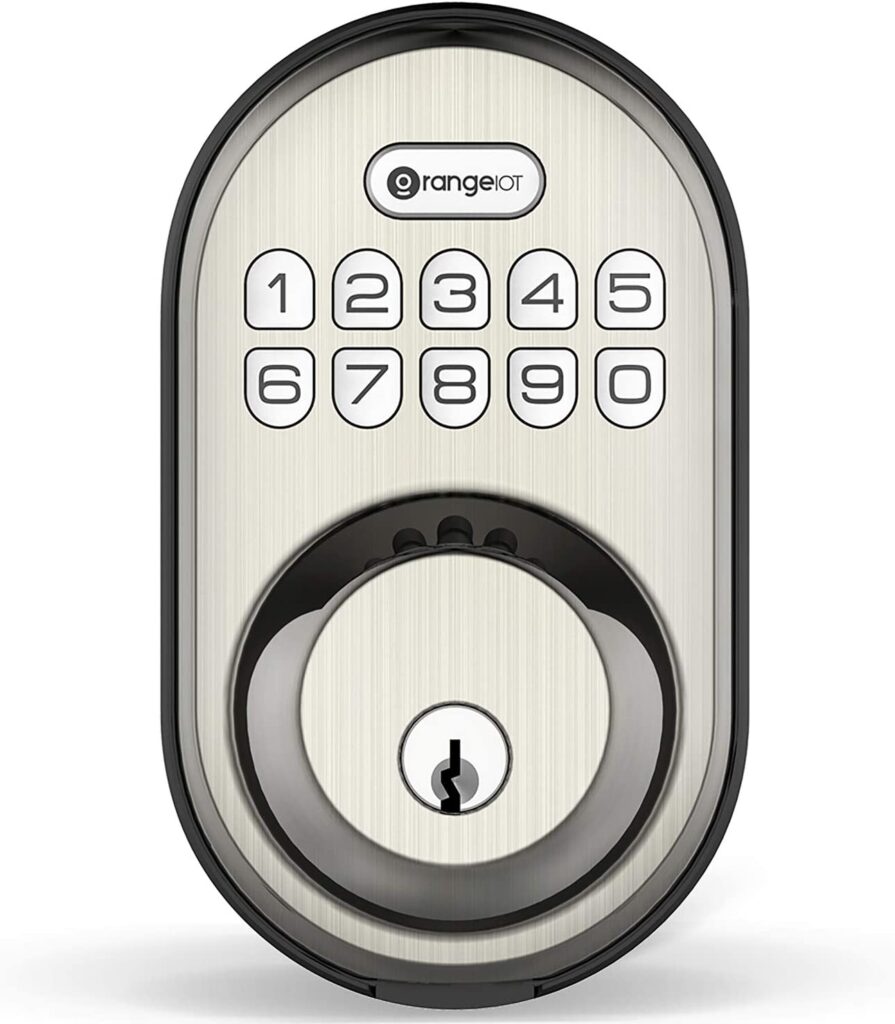OrangeIOT Electronic Keypad Deadbolt Lock Review
Today, we will review an electronic lock model that is not actually a smart lock, but we think that it will appeal to our readers with its features. OrangeIOT Electronic Keypad Deadbolt Lock will be our product for review.
At the same time, we have not previously reviewed any product of this brand on our page so we hope that you will find OrangeIOT Electronic Keypad Deadbolt Lock as a conceivable option after reading our review.
Keypad of OrangeIOT Electronic Keypad Deadbolt Lock
OrangeIOT Electronic Keypad Deadbolt Lock has a design that is pleasing to the eye and easy to use. Keys on the keypad is high quality and very responsive when you press them.
When you look at the keypad, you immediately understand how to use it. There is a keyhole on the underside of the keys in case you need to use a key in emergency situations. On the upper side of the keys, there is a key with the logo of the company, which is used for programming and activating the backlit of the keypad.
It is also enough to press any key to activate the backlit of the keypad. The brightness of the backlit is really sufficient. You can easily use it in day and night environments.
To lock your door from outside, it will be enough to press any key for 2 seconds.
Weather Conditions
We did not have a chance to test OrangeIOT Electronic Keypad Deadbolt Lock in various weather conditions. We just made some experiments to mimic the rainy environment and as far as we can see it is not affected by factors such as raindrops.
In addition, since the electronic lock has an IP54 certificate, it must work without any problems at the range of -4°F to 131°F (-20°C to 55°C). IP54 products is resistant for water, dust and similar elements but not too much. To get clearer information on this issue, we reached out to some customers and asked for their opinions, and as far as we learned, weather conditions not effecting OrangeIOT Electronic Keypad Deadbolt Lock as long as there is no direct contact with too much rain, snow or melting ice.
Auto Lock
Life gets really easier thanks to automatic locking. When you activate the auto lock, your door will be locked after the selected time passes over last unlocking time. Default selected time is 30 seconds. OrangeIOT Electronic Keypad Deadbolt Lock has a large selection of 10 – 99 seconds for auto lock activation. Once you set it to 20 seconds, your door will be locked after 20 seconds of unlocking.
We did our trials as 15, 45, 60 seconds, and each time the door locked, the automatic locking worked smoothly. Thanks to this feature, crowded families and people who are too lazy to lock their doors every day find a very useful solution.
User Codes
As with other electronic locks, programming the user codes in OrangeIOT Electronic Keypad Deadbolt Lock is very easy an can be done in couple of key pressing. As the first step in the programming process, you need to change the default master user code which is 12345678. It is very important that you do this. If you don’t change it, someone from outside can come and open unlockdoor by adding a new code to your lock.
There is a precaution in the form of fake code to prevent anyone from seeing your code from the outside. In this way, you can unlock your door by entering a random 4-digit number at the beginning or after your code. As an example if your user code is 4353 then you can enter 04344353 43539442 to unlock your door. Both codes will work.
You can program a total of 20 user codes and 1 one time user code. Thanks to one time user codes, you can give access to people who need to enter your home without sharing your permanent codes. After a one time user code is used, it is immediately deleted from the system.
You can find the OrangeIOT Electronic Keypad Deadbolt Lock user manual which includes programming steps at here.
Battery Life of OrangeIOT Electronic Keypad Deadbolt Lock
OrangeIOT Electronic Keypad Deadbolt Lock is powered by 4 AA Alkaline batteries. These batteries are not sent to you as out of the box. Therefore, as we always recommend, we recommend you to choose the best quality batteries. The better quality battery you buy, the more chance you will have to extend the battery life. For this reason, we recommend you to choose the Duracell – CopperTop AA or Energizer AA Batteries as high quality batteries.
The OrangeIOT gives a period of approximately 1 year on battery life. We cannot comment on this as true or false as we do not have enough time to test it. However, we would like to share our own tests with you.
We normally contact the owners of electronic locks that have been in the market for a long time and ask their opinions on battery life. However, since OrangeIOT Electronic Keypad Deadbolt Lock has not been in the market for a long time, among the people we could reach, we have heard that one persone has been using it for 3 months and has not had any problems.
For this reason, we made our own calculations and we estimate a battery life of at least 8 months, considering the average battery consumption. 8 months is an ideal time for an electronic lock that doesn’t have many features in this style. Just to give you an idea, a similar electronic lock Hugolog Electronic Keypad Deadbolt Lock has also 7+ months battery life.
Battery life might be longer or shorter for various users depending on some factors such as condition of your door, frequency of usage, quality of the batteries, enabled features and weather conditions.
OrangeIOT Electronic Keypad Deadbolt Lock will give you an audible alert when the batteries are running low to prevent the batteries from running out suddenly. Usually the batteries do not run out immediately after this warning and you will have a few more days of use, but we recommend that you replace the batteries as soon as possible without any risk.
Battery replacement process is normally done very easily in this style of electronic locks and takes less than 1 minute. However, this product is really annoyinh about battery change.
To replace the batteries, you should do the following thins.
- Find the notch on the edge of the cover.
- Using your fingernail or a flat head screwdriver, lift it up and then pull out the battery cover.
- Gently lift and remove the battery cover.
- Replace the batteries.
Installation Process of OrangeIOT Electronic Keypad Deadbolt Lock
Before purchasing OrangeIOT Electronic Keypad Deadbolt Lock , you can confirm whether your door is compatible with this electronic lock by looking at the dimensions at the bottom.
- Door thickness 1-3/8″ to 2″ (35 mm to 50 mm)
- Backset either 2-3/8″ or 2-3/4″ inches wide
- Hole in door is either 2-1/8″ inches wide
- Hole in the door edge is 1″
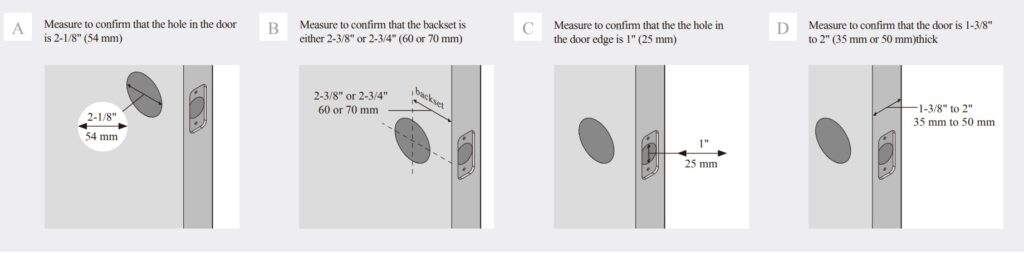
Pepople generally worry about the installation process of electronic locks and smart locks. As an experienced team, we can tell you that you will not face with big problems while trying to install OrangeIOT Electronic Keypad Deadbolt Lock on your door.
Since we do not need a drillng on our door, we have completed the whole installation process by using only a Phillips Head Screwdriver, but if you need drilling in your door, templates are included in the package that will help you drill holes. We cannot say that it is a very difficult procedure.
Our experienced team members have finished installation of OrangeIOT Electronic Keypad Deadbolt Lock in approximately 12 minutes. The installation process of this electronic lock has the same procedure as other available products on the market and is completed in about the same time. A person who has not installed such a product before will complete the installation in approximately 20 minutes at maximum.
We share the detailed OrangeIOT Electronic Keypad Deadbolt installation manual at here which explains every step clearly. Below you can also find the installation video of the product.
Technical Details Chart of OrangeIOT Electronic Keypad Deadbolt Lock
| Item Weight | 1.68 pounds |
|---|---|
| Product Dimensions | 5.12 x 3.03 x 1.18 inches |
| Voltage | 1.5V |
| Batteries | 4 AA batteries required |
| Style | Keypad Deadbolt |
| Material | Metal |
| Included Components | OrangeIOT RZ-A Touchpad Electronic Deadbolt, RZ-A Interior, 1 Standard Key, 1 Latch, 1 Strike Plate, Mounting Hardware, Installation & Programming Guide |
| Batteries Included? | No |
| Batteries Required? | Yes |
| Battery Cell Type | Alkaline |

Cons and Pros of OrangeIOT Electronic Keypad Deadbolt Lock
In this last part of our review, we will try to summarize our thoughts in general and list the pros and cons of OrangeIOT Electronic Keypad Deadbolt Lock.
If you do not expect to be connected to the internet and remotely unlock your door, this electronic lock will exceed your expectations. 20 code memory and 1 one time usage code memory are quite sufficient. The design of the lock is extremely modern and appealing to the eye.
We think it performs well in terms of battery life. The only thing we can say as a problem is the procedure during battery replacement, which will make you a little bother. If we put aside all the pros and cons in general, the cons of OrangeIOT Electronic Keypad Deadbolt Lock will outweigh.
If you want to unlock and lock your door simply using the keypad, we can recommend this electronic lock without hesitation. It has very affordable price and you will get what you paid for from OrangeIOT Electronic Keypad Deadbolt Lock.
We also want to list these similar electronic locks at the below to offer you more options.
Kwikset SmartCode 909 Electronic Deadbolt
Tacklife Keypad Electronic Deadbolt
Hugolog Electronic Keypad Deadbolt Lock
Below, we shared the cons and pros that we have identified with you in a list.
Pros:
![]() Beautiful and simple design
Beautiful and simple design
![]() Easy installation
Easy installation
![]() Metal structure
Metal structure
![]() Backlit on keypad
Backlit on keypad
![]() Long battery life
Long battery life
![]() Battery drain indicator
Battery drain indicator
![]() Easy to program/add/delete codes
Easy to program/add/delete codes
![]() IP54 Weather Resistance
IP54 Weather Resistance
![]() 20 user code memory + 1 one time code
20 user code memory + 1 one time code
![]() Stable working
Stable working
![]() Affordable price
Affordable price
Cons:
![]() No Bluetooth, Wi-Fi, or Z-Wave connections
No Bluetooth, Wi-Fi, or Z-Wave connections
![]() No smart capabilities
No smart capabilities
![]() No USB port for Emergency Power Supply
No USB port for Emergency Power Supply
![]() Difficult to change batteries
Difficult to change batteries