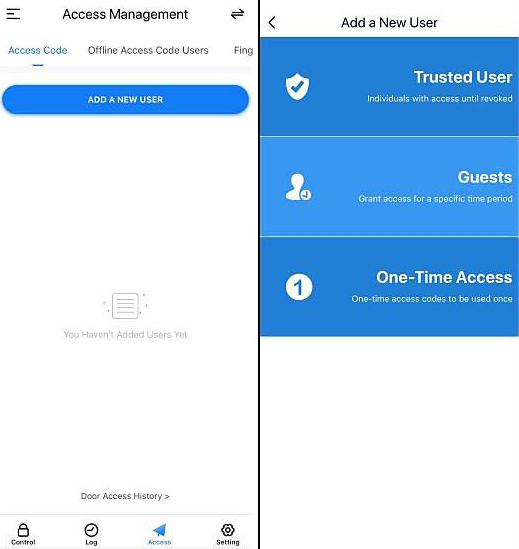Lockly Secure Pro Review
We continue to search and find models of different brands to continue our unbiased reviews. We have a new brand that will take place for the first time in our blog. This time, we will make a review for Lockly Secure Pro model, which is the smart lock of Lockly company.
In fact, this model is the same product as the Lockly Secure Plus model, but the only difference is the Lockly Secure LINK Wi-Fi Smart Hub device, which provides remote access and internet connection to Lockly Secure Pro model. This smart hub is included inside the box of Luckly Secure Pro. All the remaining features are the same.
Since we know that our readers are wondering about the maximum capacity of a smart lock, we found it appropriate to choose the Lockly Secure Pro model to make our review. We hope that you will find our review helpful before you decide to buy Lockly Secure Pro.
Connection Standards and Smart Home Controller Options of Lockly Secure Pro
Lockly Secure Pro has 2 kinds of connection options. Bluetooth connection for usage inside of the house and Wi-Fi connection to use outside of the house from anywhere in the world. When you establish a Wi-Fi connection, you can use your lock remotely with the same features as you are connected by Bluetooth.
You can send different commands to your lock using Alexa and Google Assistant voice assistants. For example, you can unlock, lock or ask if the door is locked. Please note that a pin code will always be required for door unlocking operations. Both of these voice assistants work great with this smart lock. We will share more details in the next parts of our review.
Apple HomeKit, Samsung SmartThings and IFFTTT are not supported on Lockly Secure Pro. If one of these is a must for you, we recommend you to take a look at our Schlage Connect Smart Deadbolt Review , Kwikset SmartCode 916 Z-Wave Smart Lock Review and Yale Assure Lock Touchscreen Connected By August Review.
Amazon Alexa
Alexa has become one of the most popular voice assistants thanks to Amazon, and companies in the smart lock industry now pay attention to produce Alexa compatible locks. It is very easy to pair and use this model with Alexa. We tested and found that all commands are working as they should.
As you might already know, you can ask Alexa to check the status of your door, lock the door and unlock the door. You have to pair your Secure Link Wi-Fi Hub with Echo or Echo Dot and add Lockly Smart Home skill to your Alexa app to control your Lockly Secure Pro by Alexa.

We want to share some voice commands with you. You can use all of these commands by Alexa.
- Check if your door is locked or not: “Alexa, is the front door locked?” or “Alexa, is the front door unlocked?”
- Lock your door: “ Alexa, lock the front door.”
- Unlock your door: “ Alexa, unlock the front door ” [you will also need to say your pin code]
- List all of your locks: Alexa, list my locks.
Google Assistant
Google Assistant is another option for places where Alexa isn’t used. Lockly also works with this voice assistant and detects all commands without any problems just like Alexa.

These are the voice commands which you can use on Google Assistant with name “front door”.
- Lock: “OK, Google, lock my front door.” (use the name assigned to your door in the app)
- Check Status: “OK, Google, is my front door locked?”
- Check Status: “OK, Google, is my front door unlocked?”
- Unlock: “OK Google, unlock my front door.” (you will be asked your pin to complete unlocking)
Keypad Of Lockly Secure Pro
Keypad has a touchscreen design with a unique number ordering which we have not seen before. Each time you use the keypad, numbers are reshuffling on the screen. This a great way to protect your code from someone who might be watching you while you are entering your code.
Lockly Secure Pro activates the screen after you put your hand on the screen. We have tested it and seen that if you put your hand for a short time as under 1 second, you can have awakening problems. We suggest you to wait until you see the numbers on the screen.
There is a keyhole on the keypad. You will have plan B to unlock your door in case of emergency or battery drain. Overall design of the product looks solid and heavy-duty. Heavy duty zinc alloy, stainless steel and high-impact plastic with special scratch resistant coating used at Lockly Secure Pro.
Weather Conditions
We had a chance to make some tests on Lockly Secure Pro. We put it under the direct sunlight for 45 minutes and unfortuantely, it stopped working. This is nothing about brightness, screen just stopped working completely. We waited for 20 mintues to cool down in order to make it work again. If you have a door which gest direct sunlight for a long time, Lockly Secure Pro is not your smart lock.
We have found some users of the Lockly Secure Pro over the social media and asked questions about rainy or cold weathers. They have not complained about anything. Just like other users, they suggested to buy high quality batteries to use under cold weather conditions.
User Codes and Ekeys
Lockly Secure Pro offers both user code and Ekey. You use the user codes by entering the keypad, but for Ekeys, your guest also needs to have Lockly App installed on their phone.
You can create access codes remotely over the app with/without internet connection or just by using the keypad. Lockly claims that thir offline access code creation system is unique but it is not. There are other smart locks on the market which are already using this.
Ekeys can only be created over the Lockly app. You can create these Ekeys remotely without internet connection. As we have stated before, your guest should install Lockly app too in order to use the Ekey.
As far as we can see in the app, you can give 3 types of user codes or Ekeys. These are One Time, Always and Time Specific codes . User codes must be between 6-8 digits and you can program 8 user codes in total. If you do not use the application, this number is 10. Obviously, we found this situation a bit odd about the number of user codes.
When you add a new user code, the default 123456 code is automatically deleted. Be sure to add a new user code after installing Lockly Secure Pro at your door, or anyone who enters 123456 will open your door. You can find the details for adding and deleting user codes at the page 9 – 15 of Lockly Secure Pro user manual at here.
All of the usage acitivity can be seen over the app. You can check every user code’s activity. You will also receive notifications when a user code is used to unlock the door.
Ultraloq U-Bolt Pro is a great competior for Lockly Secure Pro as they both have fingerprint reader and keypad. To be honest, we liked the user code flexiblity of Ultraloq U-Bolt Pro more.
Fingerprint Reader Of Lockly Secure Pro
Fingerprint reader is the best part of Lockly Secure Pro. You can store up to 99 fingerprints. It is located at the right side of the smart lock. Generally, fingeprint readers are not performing very well but Lockly Secure Pro shows great performance under any kind on weather condition. We have tested it under rainy, and hot weather conditions and it always worked. We have also learned from customers that it works well under cold weathers too.
This is the one best fingerprint readers that we have ever tested. It performs very well as other competiton Ultraloq U-Bolt Pro and even maybe a litlet bettter. Both of these smart locks will not disappoint their owners. As a user, we suggest you to use fingerprint reader at Lockly Secure Pro. It is faster and easier than keypad. You can find the details for adding and deleting fingerprints at the page 17 – 22 of Lockly Secure Pro user manual at here.
Auto Lock Feature of Lockly Secure Pro
One of the most life-friendly features of smart locks is auto lock. With Auto lock, you won’t have to worry about whether you lock your door. As long as you are sure that your door is completely closed, auto lock will lock your door. Auto lock is disabled by default so you have to activate it and select time range from 5 seconds to 5 minutes. When you make your choice and activate the feature, your door will be locked automatically after the time specified by you passes over the unlocking operation every time.
We recommend that you activate the auto lock of Lockly Secure Pro. Auto lock can be a life saver for you, especially if you have a large family and your door is constantly opening and closing.
Battery Life of Lockly Secure Pro
Lockly Secure Pro is powered by 4 x AA Alkaline batteries, and these batteries come out of the box. Lockly is a very ambitious company about battery life. For this smart lock, they provide 10 to 12 months of battery life with 10 times a day use. As soon as we saw this battery life, we did not believe it, because we reviewed so many smart locks so far and never seen such a battery life with that kind of usage frequency.
We can talk about 4 months of battery life. We have made some tests at our doors and measured the battery consumption. After that, we have contacted to some of the Lockly Secure Pro users over social meadi and asked the battery life. When we average all of these numbers, we found 4 months of battery life. This time can move up or down for each user.
There are many factors that affect battery life. As the biggest factors, we can say quality of the batteries, enabled features, condition of the door, weather conditions and frequency of usage. We recommend using rechargeable batteries at Lockly Secure Pro. We suggest you to buy Energizer Rechargable AA batteries in order to get the best battery life and reduce the cost of battery changing every time.
2 low battery indicators are used to prevent the batteries from running out suddenly. The battery sign on the keypad will light up when your battery reaches a critical level. You will also receive alerts through the app. Loclky says that you will still have 300 times usage until the batteries completly die after low battery warning but to minimize the risk, you should consider this time as 50 uses and replace the batteries as soon as possible.
Smart lock manufacturers have started to use the emergency backup feature more often because there are many people who ignore to change the batteries on time. You don’t have a chance to use the lock when your batteries are completely finished. In such a case, you will either use your keys or touch a 9v battery to the entrance just below the Lockly Secure Pro and activate the lock again.
Replacing the batteries is very easy. After removing the 1 screw on the indoor unit and removing the cover, you will see the battery holder. It can take up to 2 minutes in total.
Installation process of Lockly Secure Pro
Lockly Secure Pro will fit most of the standard doors without any problem or drilling required. To ensure yourself, please check the dimensions at the below and confirm whether your door is compatible.
Hole in the door is either 2-1/8″ (54 mm)
Backset is either 2-3/8″ or 2-3/4″ (60 or 70 mm)
Hole in the door edge is 1″ (25 mm)
Door thickness between 1-3/8″ and 2″ (35mm and 51mm)
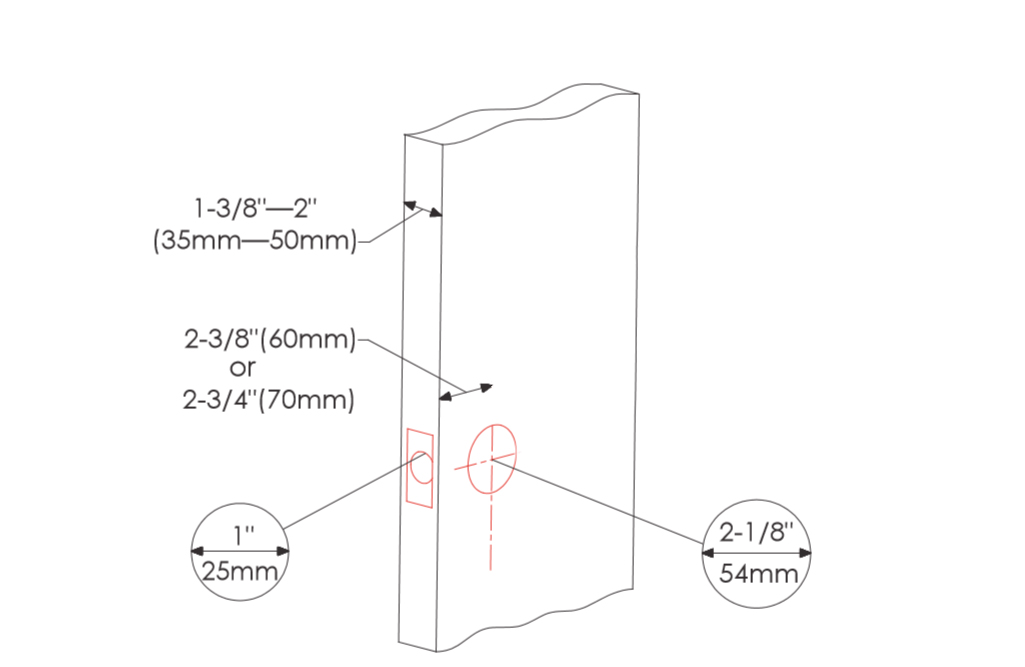
Lockly Secure Pro is an easy-to-install smart lock. With just a Phillips Head Screwdriver, you can completely finish assembly in 15-20 minutes. Drilling is not required, but if you need it at your door, you can easily use the templates that come in the box. We are sharing the Lockly Secure Pro installation manual at here. If you want to watch the instructions instead of reading, you have 2 alternatives. You can watch the Lockly Secure Pro installation video at the below or you can watch all the steps from the phone by installing the Bilt ap.
Technical Details Chart of Lockly Secure Pro
| Item Weight | 5 pounds |
|---|---|
| Product Dimensions | 7.4 x 3.15 x 4.5 inches |
| Voltage | 1.5 volts |
| Batteries | 4 AA batteries required. ( included) |
| Style | Keypad Deadbolt |
| Material | Zinc alloy, Aluminum, High-impact plastic |
| Included Components | Interior Assembly, Exterior Assembly, Latch, Strike, Screws, 4 AA Batteries, Battery Pack, SmartKey Tool, 2 Keys, Mounting Plate, Adapter Ring, Installation Instructions |
| Batteries Included? | Yes |
| Batteries Required? | Yes |
| Battery Cell Type | Alkaline |
| Warranty Description | Limited 5-Year Mechanical & Finish Warranty and 2-Year Electronics Warranty |
Cons and Pros of Lockly Secure Pro
In the last part of our review, we will talk about the cons and pros of Lockly Secure Pro. The things we will count may not be a complete list, but they will be based on our own experience, so try to make a general list.
First of all, we want to say that this lock is really a very successful lock. As with every lock, there are some negative aspects, but considering the overall performance, we can say that it is a smart lock that satisfies its user.
If you ask if it is worth buying this lock, we can say yes to you. Although its other competitor Ultraloq U-Bolt Pro is a more successful lock for us, Lockly is also impressed us. Smart, easy to install and use. Here are the list of cons and pros:
![]() Beautiful and solid design
Beautiful and solid design
![]() Bluetooth and Wi-Fi connections
Bluetooth and Wi-Fi connections
![]() Easy to install
Easy to install
![]() Remote access to lock
Remote access to lock
![]() Voice control over Alexa and Google Assistant
Voice control over Alexa and Google Assistant
![]() Create Ekeys and User Codes Offline
Create Ekeys and User Codes Offline
![]() User codes and Ekeys
User codes and Ekeys
![]() Different user code types
Different user code types
![]() Keypad and Fingerptint Reader
Keypad and Fingerptint Reader
![]() 99 Fingerprint memory
99 Fingerprint memory
![]() Unique touchscreen keypad design
Unique touchscreen keypad design
![]() Ideal battery life
Ideal battery life
![]() Battery drain warning
Battery drain warning
![]() Easy to change battery
Easy to change battery
![]() Emergency back up
Emergency back up
![]() Key usage if battery drains
Key usage if battery drains
Cons:
![]() Turns off under sunlight
Turns off under sunlight
![]() No support for Z-Wave Hubs
No support for Z-Wave Hubs
![]() No Apple HomeKit support
No Apple HomeKit support
![]() Only 8 user code memory
Only 8 user code memory