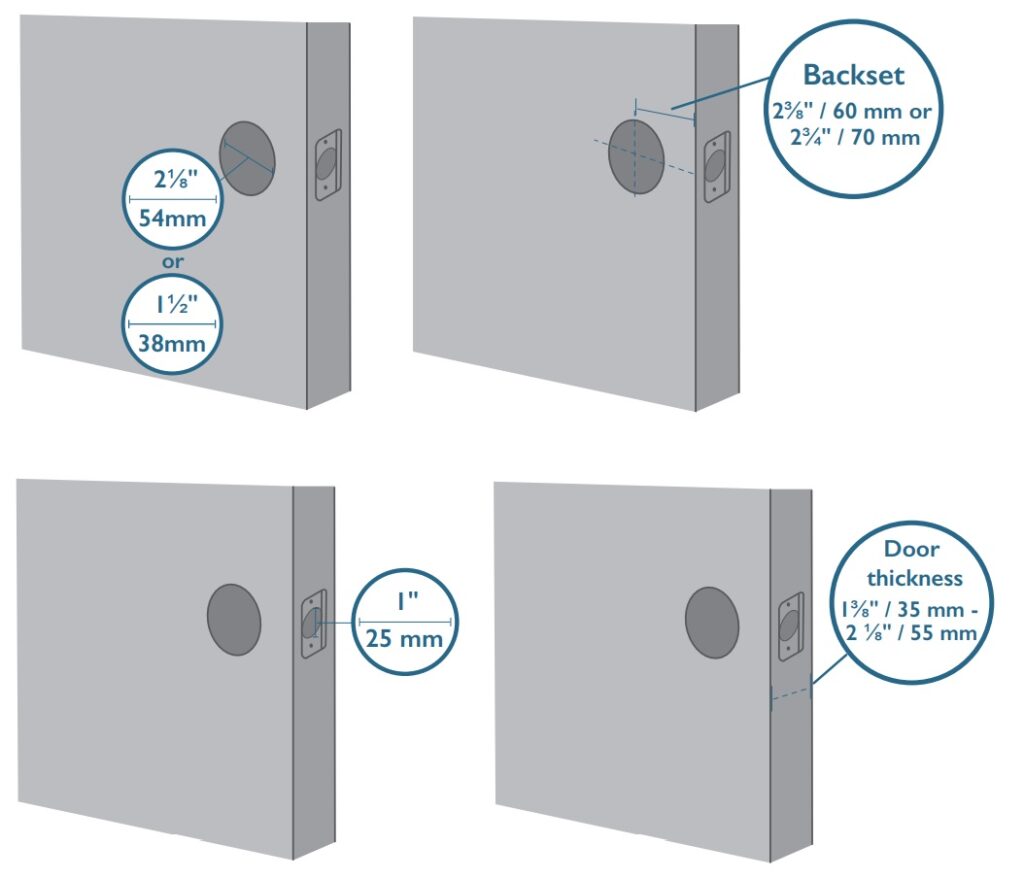eufy Security Touchscreen Smart Lock Review
This is the first time that we will have a review for a smart lock of eufy brand so we are very glad to share you more options on our blog. We will share all details and cons/pros of eufy Security Touchscreen Smart Lock in this review to make sure that you have no more questions left on your mind.
Connection Standards and Smart Home Controller Options
eufy Security Touchscreen Smart Lock has only Bluetooth option to connect. You don’t have an option to connect with Wi-Fi or Z-Wave so automatically this lock lacking of huge features of smart hubs. It is also not possible to use Alexa and Google Home Assistant to control your lock with your voice.
Due to lack of remote connection, you will not have any remote access to lock. All the operations require you to be around the Bluetooth range of the lock. If you are not looking for remote access then Bluetooth connection would be enough for you. If you need something similar but with Wi-Fi option, you can have a look at Sifely Smart Lock Review and Ultraloq UL3 BT Smart Lock Review.
As Z-Wave alternative, we can suggest you Kwikset SmartCode 916 Z-Wave Smart Lock Review, Schlage Connect Smart Deadbolt Review and Yale Assure Lock SL with Z-Wave Review. Kwikset, Schlage and Yale offers z-wave connection options but they don’t have fingerprint reader as eufy Security Touchscreen Smart Lock has.
Keypad Of eufy Security Touchscreen Smart Lock
Keypad is designed as touchscreen which is very responsive. You can activate the keypad very fastly by just touching to anywhere on the screen. It has a beautiful led display thus it can be used in the dark.
eufy Security Touchscreen Smart Lock‘s keypad has a user friendly design and it is easy to use. Screen detects the number that you touch correctly and fastly. There is also a lock button which locks your door with a single press on it.
There is a keyhole which is hidden in the circular cover under the keypad. There are 5 keys coming to you as out of the box and you can use these keys whenever you need to unlock your door by keys. We have to say that we never seen this much unique keys in our life before.
Keypad claims to work between -33℃ to 70℃. It has also IP65 certificate which makes it more durable under bad weather conditions but this doesn’t mean it is waterproof completely.
We want to warn you that touchscreen smart locks’s screen can be cracked under heavy weather conditions such as having direct sunlight for whole day. We have tested for couple of hours but have not faced with any problems but this doesn’t mean it will not crack after 1 month of direct sungliht everyday. So please be careful to protect screen from long time direct sunlight.
Fingerprint Reader of eufy Security Touchscreen Smart Lock
As an alternative to the keypad, you can also open your door using your fingerprint. To activate the fingerprint reader, you just need to put your finger to the reader. The reading speed is quite high, you can unlock your door in approximately 0.3 seconds.
We have tested and seen that fingerping reader works with this performance 90% of the time. 10% of the times we had to put our finger to reader 2-3 times but this rate is quite acceptable.
There are 50 fingerprint memories in total, according to us, 50 fingerprints will be enough for use in many places. eufy Security Touchscreen Smart Lock has a seamlessly working fingerprint system. Fingerprint reader performance is better than Ultraloq UL3 BT smart lock.
One thing you need to pay attention to is that there are conditions for the fingerprint to be read correctly, so we mean that if your fingerprint is wet or it is rainy, the reader might not read your finger. In such a case, we recommend you to unlock your door from your phone or keypad.
User Code Types of eufy Security Touchscreen Smart Lock
Only the way to program user codes is to use eufy Security app. Having lack of programming keypad is very weird for us. Why you would limit such a feature? eufy Security Touchscreen Smart Lock can store up to 100 user codes with very wide range of options depending on your needs. Below you will find the user code types and details about them.
Always: This code has no usage restrictions. It will work every day, every hour without any limit. It continues active until it is deleted from the system. Very ideal code for your closest friends, the people you trust and family members in your house.
Time Limited: This type of code is very suitable to create when you rent your house for a short term or when there are people who need to enter and leave your house within a few days. After selecting the day and time that the code will start to be active, you should select the end date and time for the code. Code will not work outside of the specified time range. Very ideal code type for short term rentals as Airbnb.
One Time: There is no option in the menu that you can directly select as a one-time code. So, by specifying a limited time window as low as 2 minutes, you can allow a visitor to unlock your door 1 time.
Recurring: If you have someone who needs to come to your home on certain days of the week and at certain times, you can use this code. For example, you can generate a code to work every Monday, Wednesday, Thursday between 9 am and 3 pm. After creating this code, it will work at the same days and hours every week until you delete it from the system.
All of these codes be seen over the app and you can track their activities as which codes used and when. There is also an option named “Scramble PassCode” on the app.If you enable this, you can add random digits to starting or end of your code in order the keep your code safe from someone watching you. Maximum length should be 12 digits including your code and random digits. As an example if your code is 4466 then you can enter 837829094466 or 446690876490.
Auto Lock Feature of eufy Security Touchscreen Smart Lock
One of the most important features that a smart lock should have is the auto lock feature. Auto lock is our team’s favorite feature as it facilitates the life. It is a very ideal option for homes with a crowded family or people who want to automate the locking process.
After you select your desired time over the app, your door will be locked after the defined time passes over the last unlocking operation. eufy Security app gives us wide range of auto lock timer between 0 seconds to 3 minutes.
In addition, you can set time intervals to define the times when your auto lock will be active . Thus, if you wish, automatic locking will be activated only during night hours. This is the second time we are seeing this kind of extra option for auto lock after Desi Utopic R Smart Lock With Keypad.
Battery Life of eufy Security Touchscreen Smart Lock
You probably want a long battery life when you install a smart lock on your door. While you have already paid a high enough amount of money to buy a smart lock then you won’t want to pay for frequent battery replacement too.
To be honest, there is a lot of confusion about the battery life of eufy Security Touchscreen Smart Lock. Since we do not have the chance to do a long test, we reached to some of the customers who have this smart lock and asked them for information. The point we heard is extremely interesting.
As far as we understand, there was a serious battery consumption problem with the first products. There have been people who have to change batteries almost every week. However, in this case, eufy company asked users to make a new firmware update and even sent a large amount of free battery packs or even replaced the locks of users.
eufy Security Touchscreen Smart Lock works with 4 x AA alkaline batteries which are already included in the box. As a result of all our tests and examinations, if you buy this smart lock right now, the possible battery life you will encounter will be between 1-2 months. Of course, this will vary for each user. Various factors such as the condition of the door, activated features, frequency of use, weather conditions seriously affect the battery life.
For the longest battery life, we suggest you to buy high quality batteries such as Duracell batteries or Energizer AA Batteries. You can even buy rechargable batteries such as Energizer Rechargable AA batteries to solve this problem.
To be honest we would expect a longer battery life compared to other smart locks sold in the market. It was disappointing for us to have such a high battery consumption even though there is no remote access features or wi-fi connections. We can easily say that eufy Security Touchscreen Smart Lock fails in terms of battery life. A similar product Sifely Smart Lock has much better battery performance.
When the battery is running low, you will hear an alarm while you are using the lock. This alarm indicates that the battery is running low. At this stage, we recommend that you replace the batteries without wasting too much time.
It is very easy to change batteries. Just lift the cover on the indoor unit, replace the batteries in the battery compartment and close the cover again. Process will be finished in 1-2 minutes at most.
If you forget to change the battery, you can still unlock it with key. As another alternative, a port entrance to power up the smart lock with a power bank. You can find this port under the lock.
Installation process of eufy Security Touchscreen Smart Lock
Installation is very easy and you should not worry about it. It is just as simple as similar locks on the market. It took 15 minutes for us to install eufy Security Touchscreen Smart Lock with only a Phillips Head Screwdriver. We did not make any drilling or use any other tools while installing.
The only thing you need to pay attention to is to make sure your door has the features below. If you do not have a door of this size, the lock cannot be installed to your door.
The cross bore diameter (2 ” / 54 mm or 1½” / 38 mm)
Backset (2 ” / 60 mm or 2¾” / 70 mm)
Diameter of the door hole (1” / 25 mm)
Door thickness (1 ” / 35 mm – 2 ” / 55 mm)
eufy Security Touchscreen Smart Lock installation manual can be found at here. You will see the step by step installation instructions at there. We are also sharing the eufy Security Touchscreen Smart Lock installation video at the below for the ones who want to watch.
Technical Details Chart
| Item Weight | 3.53 pounds |
|---|---|
| Product Dimensions | 6.26 x 2.8 x 1.06 inches |
| Voltage | 1.5 volts |
| Batteries | 4 AA batteries required. (included) |
| Material | Zinc alloy, stainless steel frame, |
| Included Components | Exterior assembly, interior assembly, deadbolt, strike plate, strike reinforcer, screw pack, 4 × AA batteries, user manual, and a welcome card. |
| Batteries Included? | Yes |
| Security | BHMA Grade 2 Security Certification |
| Battery Cell Type | Alkaline |
| Warranty Description | Smart Lock: 36-Month Limited Warranty, Mechanical part: 36-Month Warranty, Electrical Part: 18-Month Warranty |
Cons and Pros of eufy Security Touchscreen Smart Lock
In the last part of our review, we will touch on the pros and cons of eufy Security Touchscreen Smart Lock. If you buy this smart lock knowing that there is no Wi-Fi and Z-Wave connection, there will be no downside to you except battery life. However, if you get this lock even though you want to connect to the internet and access remotely, you will be disappointed.
Since there is currently no hub that allows you to connect to the internet, if you buy this lock, be sure to remember that you can only use the lock in places where there is a Bluetooth connection. The general structure of the lock is quite solid. So it gives you confidence when you attach it to your door.
The performance of the fingerprint reader is not the best on the market, but one of the best. The screen sensitivity and the responsiveness of the keypad are extremely satisfactory.
The biggest disadvantage is that there are smart locks on the market that connect to the internet at the price of eufy Security Touchscreen Smart Lock such as Ultraloq UL3 BT Smart Lock and Sifely Smart Lock.
Another major disadvantage is the battery life. It has one of the worst battery life between the smart locks we have reviewed so far. When we add all this, if you have the question of whether it is worth getting this lock in your mind, our answer is “maybe”.
Below, you can find the list of cons and pros of eufy Security Touchscreen Smart Lock.
Pros:
![]() Solid structure
Solid structure
![]() Easy to install
Easy to install
![]() 100 user codes memory
100 user codes memory
![]() Flexible user code options
Flexible user code options
![]() 50 fingerprint memory
50 fingerprint memory
![]() Auto Lock
Auto Lock
![]() Custom app
Custom app
![]() Battery drain warning
Battery drain warning
![]() Easy battery changing
Easy battery changing
![]() Beautiful and modern design
Beautiful and modern design
![]() Logs of usage
Logs of usage
![]() Led Keypad
Led Keypad
![]() Port for power back up
Port for power back up
![]() Good performance under bad weather conditions
Good performance under bad weather conditions
![]() Key usage when needed
Key usage when needed
![]() IP65 certificate and BHMA Grade 2 Security Certification
IP65 certificate and BHMA Grade 2 Security Certification
Cons:
![]() No smart hub connection options
No smart hub connection options
![]() No Wi-Fi gateway
No Wi-Fi gateway
![]() Short battery life
Short battery life