Desi Utopic OK Type A Smart Lock Review
Today we will make a detailed review of the Utopic OK Type A Smart Lock of DESi company, which is one of the first and most experienced companies in Euro Profile Cylinder compatible smart lock category and manufactures the world’s smallest smart locks.
We made a review of the Desi Utopic R smart lock in the past so this will be the second review from DESi company. We were satisfied with Desi Utopic R Smart Lock in the past and so we have the same expectations from this smart lock as Desi Utopic OK Type A is unique by its design. Lets continue our detailed review for Desi Utopic OK Type A Smart Lock.
Design of Desi Utopic OK Type A Smart Lock
Desi Utopic OK Type A Smart Lock is unique with its design in the category of smart locks which are installed on the existing cylinders while your key is inside of the keyhole from inside.
As a general rule of smart locks of this type, if the cylinder on your door does not have emergency function, you can not use your key to unlock the door from outside when it is needed. For this reason, you must have a panic cylinder on your door to solve this problem. This means extra expense for you if you don’t have a cylinder with this function on your door.
In Desi Utopic OK Type A Smart Lock that we are reviewing now, a brand new patent pending technology is used. You can unlock your door using your key whenever you want, regardless of whether the cylinder on your door has a panic function or not. Thanks to this special design, even if your cylinder is without panic function , it will act as if it has a panic function and therefore you get rid of extra expense to buy a cylinder with emergency function.
Desi Utopic OK Type A has a design of a classic knob with the dimensions of Diameter: 50 mm Length: 59 mm. It is built of high quality zamac material. Leds are moving in the direction of locking and unlocking which adds extra beauty to the design. There are 2 buttons on the top to help you lock or unlock the door by pressing the buttons. Charging port entrance located at the upside of these buttons.
Desi claims their smart lock as small as an chicken’s egg size so we put this smart lock near to an egg and see if it is true or not. Below you can see the photo for comparison.
Auto Lock
In our opinion, auto lock is the most efficient and absolutely indispensable feature in a smart lock. As a team, we all activated the auto lock feature at the smart locks that we use at our doors and have now fully automated the locking process by using the auto lock function. It is a very ideal solution for those who do not want to deal with locking their door or for people with a crowded family.
Desi Utopic OK Type A Smart Lock offers 15, 30, 45 and 60 seconds auto lock timer options. After unlocking, your door will be locked automatically when the time you selected passes. You can also choose the time period that you do not want the automatic lock to be activated. If you have an environment where your door will open and close very intensely during the day, you may not want your door to constantly lock and drain battery. For this reason, by specifying a certain time interval, you can disable automatic locking at those times. This is a really nice function.
We tested all the features mentioned and the door was locked each time after the specified time. In addition, automatic locking was disabled at the time interval where we do not want the auto locking to be active.
Controllers Of Desi Utopic OK Type A Smart Lock
As out of the box, Desi Utopic OK Type A Smart Lock can be controlled by using Utopic SmartLock app in the range of Bluetooth. Additionally, you have 3 more different contoller options when you buy the lock. These are wireless keypad, wireless remote controller and remote controller. You can add up to 40 different controllers to Utopic OK smart lock. Below you can see the details of these controllers and what we have seen after our tests.
Wireless Touchscreen Keypad
Desi Wireless Keypad has round and modern design with touchscreen. When you hold your hand on the touchscreen, it awakens in 1 second. Brightness of the screen is good enough for both day and night usage. It is easy to touch the numbers and enter your code.
Wireless Keypad is mounted with a single piece to your door. If you feel that it is not safe, you can mount it with a screw and secure it. After installation, we liked how keypad how looks on the door. It has pretty little dimensions as 63 mm x 84 mm x 16,5 mm such that it will even fit inside of your hand. Keypad is working with radio frequency on 434 MHz. It needs 2 x AAA battery to operate.
There are 2 modes at keypad. The first one is factory default, 5 digit user code mode. In this mode, default user code is “12345” so the first thing you must to is to change your password to protect yourself from any unwanted attempts from outside. Keypad allows you to program 1 user and 1 master code in this mode and programming can not be done by using mobile phojne.
Second mode is called OTP. When you enable OTP, you are unlocking 5 user code and 1 master code memory which is programmed by using Utopic SmartLock app. We suggest you to use OTP mode because it gives you flexibility to give different type of codes as always, one time usage and temporary. Below we are sharing more details about these codes and OTP mode with you.
User Code Types
A great feature named OTP mode gives you ability to create user codes offline without any internet or Bluetooth connection betweeen your phone and Desi Utopic OK smart lock. By using this feature, we created multiple user codes far away from the smart lock while our phones were not in the Blutooth range and not connected to internet just by launching Utopic SmartLock app. You can track the code usage reports over the app while you are connected to lock in the Bluetooth range.
There are 3 types of different user codes available. Always, OTP (one time usage) and Temporary codes. Below, you can find more detailed description for these codes. You can also find user manual for OTP usage at here.
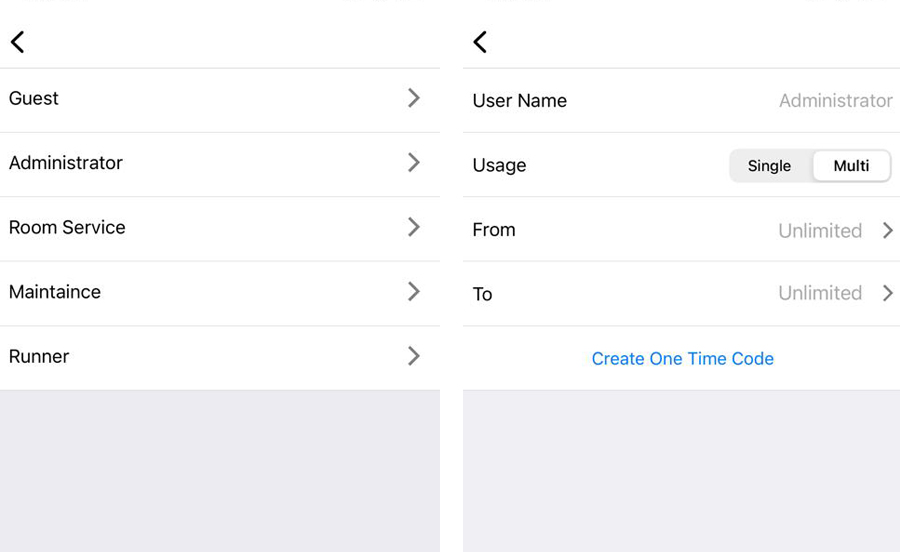
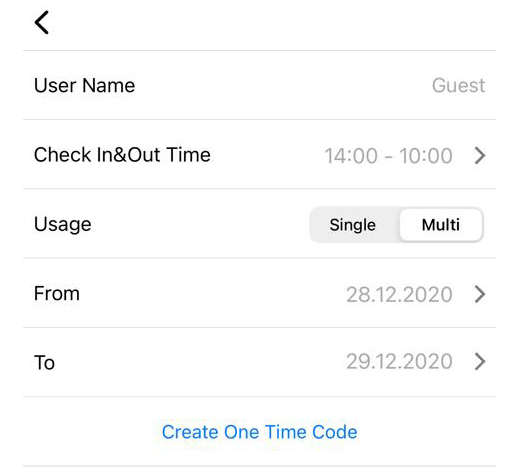
Always: It is an ideal user code for people you always trust. The person who owns this user code can always unlock your door without any restrictions.
OTP: One time code can be a very practical solution when necessary. You can create this code for the people who has to enter to your home for one time in the date and time range you define over the app. After this code is used, it is deleted from the system.
Temporary: You can create user codes for multiple usage so your guest can use this kind of user code unlimited times between the date and time range you defined. e.g. at 01.01.21 between 04:00 pm to 06:00 pm or starting from. Very ideal user code for short-term home rentals such as Airnbnb and similar purposes.
OTP is not activated as out of the box. There is a simple process to activate it. Every step is explanined clearly at the Desi Utopic OK Type A Smart Lock OTP manual we shared above.
Wireless Fingerprint Reader
Desi Utopic OK’S fingeprint reader is completely wireless. It has very slim and modern design. Fingerprint reader gets activated once you put your hand on the touchscreen. It can store up to 3 master fingerprints and 97 user fingerprints. This is pretty enough even for large families.
Registering new fingerprints was easy. We have registered 10 fingerprints to the reader and tested how stable it is. Almost 90% of the time fingerprint reader recognized under 1 second and unlocked the door instantly. When we compare the performance of the fingerprint reader with our most impressed fingerprint readers from Kwikset, Lockly and Sifely we can say that DESi’s fingerprint reader performing similar.
You can control more than one Desi Utopic OK Type A Smart Lock at the same time from the same fingerprint reader. If you set the fingerprint reader as the master user, you can change the settings of the lock from the fingerprint reader’s menu without needing the mobile app.
Remote Controller
Remote controller is not a very popular controller for the users but DESi company sent us the remote controllers too so we also tested them. Remote controllers has 2 buttons. These remote controllers are very easy to use and they are waterproof.
Whevener we tried to unlock or lock the door, it worked all the time without any problems. Remote controller can also be adjusted for recurring visitors of your home. We have added one of the remote controllers to Desi Utopic OK as recurring visitor by using Utopic SmartLock app and created a time range that we want it to be active. As we have defined, remote controller worked on Monday and Tuesday in 2 weeks in a row between 07:00 AM to 10:00 AM and it worked as it is advertised. A simple solution that is useful.
Remote controller is a great option for elderly people who can face with difficulties with keypad and fingerprint reader. As it has 2 buttons and easy to use design, we can suggest remote controller for elderly people.
Guest Access (Ekeys)
If you don’t have any controllers of Desi Utopic, you can use an alternative method named as guest access. The way of using guest access is slightly different from user codes that you use at the keypad.
You can create a guest access code and share it with anyone you want easily. You do not need any internet connection to create guest access code. All codes are generated offline on the Utopic SmartLock app.
The person who receives the code has to install the Utopic SmartLock app on their phonse and paste the incoming code. Just like the user code types mentioned above, guest access codes can also be created in the same types.
Reports of Usage
You can track the last 64 events on the lock from the Utopic SmartLock app. You can simply get all the details as who/when locked or unclocked the door. Some people might want to track the family members or a home service so this feature will help.
Battery Life of Desi Utopic OK Type A Smart Lock
Since Desi Utopic OK Type A Smart Lock has just launched in the market, we haven’t had a chance to use it long enough to test battery life. For this reason, we do not have the chance to talk about battery life. It is powered by lithium ion batteries which are rechargable. Charger is also included in the package.
Under normal conditions, we would reach the owners of smart locks that have been in the market for a long time and ask how long they have achieved in battery life, but we do not have such a chance for this smart lock yet.
According to the information provided to us by DESi company, the battery life can be expected as an average of 2-3 months, although it varies according to the conditions such as the frequency of use, the condition of the door, weather conditions, activated features.
Battery life seems to be in acceptable range if what DESi claims is true but it is still less than Yale Linus Smart Lock‘s expectation of 6-9 months but Yale Linus uses AA Alkaline batteries that needs to be replaced after each battery finish. We will test the battery life and update the information when we got our own datas.
Charging the batteries is a simple process. Just plug the cable to microUSB port located at the above of the left-right buttons on the lock. Full charging will take approximately 3 hours. You might get bored to charge the batteries every 2,5 months but at least you will not need to buy new batteries every time.
There is a nice setting to extend your battery life. By usings Utopic SmartLock app you can adjust the speed of the motor as low-medium-high.When you set the speed to low, it will still work faster than all other smart locks on the market but battery life will be extended. If you set it to high, speed of the motor will be as fast as 2 times of other smart locks’s speed but your battery will drain faster.
You will receive a Low battery warning when approximately 50 last operations remain. Also you will get a warning in the main screen of the app when your battery level gets to 25%. Our advice to you is to charge your battery as soon as possible. It will probably be enough to handle for at least another 3-4 days, but it’s not worth the risk. You can also follow the status of your battery through the app.
If you forget to charge your battery and if Desi Utopic OK Type A Smart Lock turns off, you can unlock the door by using your existing key no matter if your cylinder has emergency function or not. We loved this patent pending feature as your cylinder will behave as it has emergencys function even if it hasn’t.
Installation of Desi Utopic OK Type A Smart Lock
Installation of Desi Utopic OK Type A Smart Lock requires the following 2 necessities on your door:
- The existing cylinder should come out, at least 2 mm to be caught by the knob.
- One of your keys should be insterted in the cylinder and you must mark your key at the 5 mm from the surface of cylinder.
After marking, you should take out the key from keyhole. Marking point is important because you will have to cut your key from that marked point and insert the key again to keyhole. After this step, you will be ready to install Desi Utopic OK Type A Smart Lock on your key and tighten 4 screws with allen key.
Installation is easy except key marking and cutting step. You should use some tools as pliers to hold the key and a hacksaw to complete cutting process. Once you complete it, rest of the installation extremely simple. If we take out the cutting process, rest of the installation process will take around 2 minutes to complete fitting the lock on the key with making the adjustments and tightening screws. We are sharing Desi Utopic OK Type A Smart Lock user manual which has also installation steps at here.
In addition, for those who want to watch the installation of Process of Desi Utopic OK Type A Smart Lock as a video, we share the installation video at the below.
Technical Details Chart of Desi Utopic Type A Smart Lock
| Item Weight | 350 grams |
|---|---|
| Dimensions | Diameter: 50 mm Length: 59 mm |
| Batteries | 2 x Lithium ion rechargable batteries (included) |
| Material | Zamac |
| Batteries Included? | Yes |
| Batteries Required? | Yes |
| Warranty | 2 Years |
Cons and Pros of Desi Utopic Type A Smart Lock
In this last part of our review, we will share with you the pros and cons which we have detected after the tests we made to Desi Utopic Type A Smart Lock.
First of all, we would like to point out that Desi Utopic OK Type A Smart Lock is a missing lock for us since it does not connect to the internet or does not support Z-wave connection. Although the offline solutions they offer for remote access work well, it is their biggest drawback in our opinion that they cannot connect with voice assistants such as Alexa and Google Assistant.
If you are not expecting an internet connection, this smart lock is absolutely unique in terms of the remaining features. The features we like the most are that it is really small and looks like a classic knob on the door as they claim, its patent-pending new generation technology that allows you to unlock your door with your key, its rechargeable batteries, its fast-running motor, its offline user code and ekey creation possibility, and 3 different controller options.
Would we recommend you to buy the Desi Utopic OK Type A model? Our answer to this question is “if the internet connection is not very important to you then yes”.
DESi has informed us that they are working on a bridge to connect their smart locks to Wi-Fi and this bridge will also work as an alarm which detects impacts on the door and notifies you so we will be watching this and updating our review once we got the bridge for testing too. You can find the pros and cons as a list at the below.
Pros:
![]() Easy to use application
Easy to use application
![]() Easy installation except cutting the key part
Easy installation except cutting the key part
![]() Ideal battery life with rechargable batteries
Ideal battery life with rechargable batteries
![]() Always, One Time, Temporary code types
Always, One Time, Temporary code types
![]() Airbnb friendly
Airbnb friendly
![]() Guest Access (Ekey)
Guest Access (Ekey)
![]() Auto lock and auto rotation
Auto lock and auto rotation
![]() Smallest dimensions on the market
Smallest dimensions on the market
![]() Key usage if battery drains
Key usage if battery drains
![]() Battery drain warning with voice
Battery drain warning with voice
![]() Lock/unlock with buttons on it
Lock/unlock with buttons on it
![]() Multiple contoller options (keypad, fingerprint reader and remote controller)
Multiple contoller options (keypad, fingerprint reader and remote controller)
![]() Fast connection with app
Fast connection with app
![]() Time limited entrance via app or remote controller (sold separetly) for recurring visitors
Time limited entrance via app or remote controller (sold separetly) for recurring visitors
![]() Fast charging
Fast charging
![]() Reports of who/when uncloked the door
Reports of who/when uncloked the door
Cons:
![]() No connection to smart hubs
No connection to smart hubs
![]() No Wi-Fi or Z-Wave connection
No Wi-Fi or Z-Wave connection
![]() Cutting the key might be difficult for some people
Cutting the key might be difficult for some people











