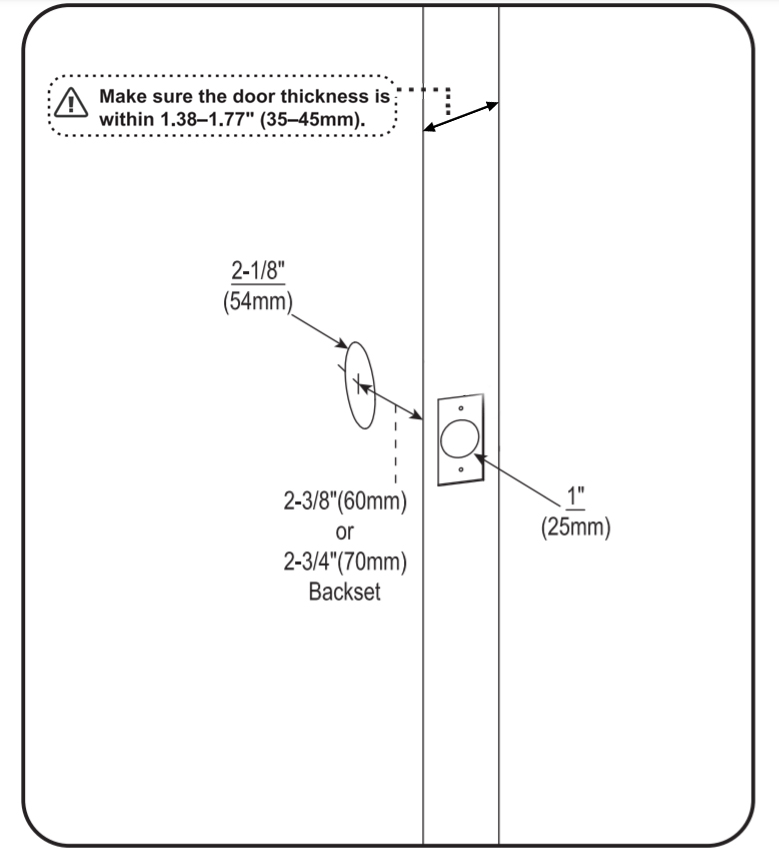Amcrest ADL220-B Smart Lock Review
This time we are reviewing Amcrest ADL220-B Smart Lock for our readers. In this review, you will find tests and our thoughts about this lock. We are excited to have another new brand in our blog.
Before we continue with our review, we want to state that Amcrest ADL220-B Smart Lock is not a smart lock even even though it’s name is smart lock. It does not have Bluetooth or Wi-Fi connection technology so it is an electronic lock.
Keypad of Amcrest ADL220-B Smart Lock
Design of the keypad is very simple. When we first looked at it, it made us remember Oaks Smart Lock 2. Keypad is designed as a touchscreen which is activated by touching to screen. Sensitivity of the keypad is good so you won’t need to try couple of times to activate it. It was easy to press the buttons. There is a lock button on the keypad which locks the door with a single press.
We loved the brightness of the backlit. You won’t have any difficulty when you try to unlock the door in the dark or day. Only the thing you have to be careful about keypad is it’s screen. We always warn our readers to keep their touchscreen locks away from direct sunlight exposure for long time. It might cause usage problems and even crack the screen.
When we gather all the things together, we can clearly say that Amcrest ADL220-B Smart Lock has a good keypad. As the only way to unlock it except key is the keypad, it was expected to be performing very well.
User Codes
Amcrest ADL220-B Smart Lock has 1 master user and 50 user code memory. We find this amount quite sufficient for standard house uses. The default master code is 123456. so first thing you need to do is change it before adding a new user. At the same time, the user code is 1234 by default. You need to change that right away too.
There are no different types of user codes as one time, recurring or temporary. All codes you add will work without any limitations till you delete it from the system.
The new user codes you will add must be between 4 and 8 digits. There is a situation that we do not like about adding new users. Normally, you would expected to complete the process by typing the user code you want, but things not going like this at this electronic lock. Before the user code, you should type the number that correspond to it’s location in the memory. We always found this to be an unnecessary detail and unfortunately this was used in this electronic lock.
You can find the Amcrest ADL220-B Smart Lock user guide which also includes the programming steps at here.
Auto Lock Feature
The automatic locking feature is an indispensable feature for us in both smart locks and electronic locks. We strongly recommend that you activate this feature, which makes your life significantly easier.
Amcrest ADL220-B Smart Lock will automatically lock your door and remove the habit of locking your door from your life, which will soon become a great comfort for you. You will understand better that it is a very useful feature, especially if your home is crowded.
Amcrest ADL220-B Smart Lock has a wide range of locking time options that you can choose between 20 and 900 seconds. Just select the time you want and enjoy the automatic locking of your door after the time you chose has passed. We made our tests for 20, 46, 57 and 150 seconds and the door was locked every time without any problems.
Battery Life of Amcrest ADL220-B Smart Lock
You need 4 AA batteries for Amcrest ADL220-B Smart Lock to work. The company does not send these batteries to you, so you should buy them extra yourself. Our recommendation to you is to use Duracell batteries or Energizer AA Batteries so that you get the highest possible battery life.
Unfortunately, we could not find users who we could contact and ask for their thoughts on battery life, as the product has not been on the market long enough to clearly experience battery life. We will not be able to give you very clear information about battery life, but considering the average battery consumption we found in our tests, you can achieve a total battery life of around 1 year.
Of course, this time varies according to each user. Among the reasons for this, there are many factors such as the frequency of use, the condition of the door, weather conditions, activated features, and the quality of the batteries used.
When the batteries fall below 4.8 volts, you will hear 5 audible warnings and you will see the red light on the led indicator just above the keypad. At this point, all you have to do is replace the battery as soon as possible, but even if you forget to change the batteries, you can still open your door using your key.
Unfortunately, there is no power backup entrance at Amcrest ADL220-B Smart Lock against sudden battery drains. For this reason, mechanical key becomes the only way you can open your door. We would like to state that we see this as a serious con.
Changing the battery is very easy. You hold the protective cover on the indoor unit and lift it upwards and then replace the batteries that come across and close the cover again. We can say that it is a 1 minute process.
Installation process of Amcrest ADL220-B Smart Lock
The biggest fear in the minds of many new smart locks and electronic lock users is whether they will be able to install it on the door. Before giving you detailed information on this subject, please read the technical details below about the door where Amcrest ADL220-B Smart Lock can be installed and confirm that you have such a door. Otherwise, you cannot install it on your door.
Door Thickness: 1.38″-1.77″ (35 mm – 45 mm)
Hole in door: 2-1/8″ (54 mm)
Backset: 2-3/8″ or 2-3/4″ (60 mm or 70 mm)
There is also another optional small hole of 11/16″ (18 mm) which can be easily detected after installing the chassis of the lock to door. This hole is not a must but it is used to tighten the lock more securely on the door. We have not drilled that hole.
Whole installation took around 13 minutes for us. As you can guess, we are very experienced people and know how to install these kind of locks. We can expect an inexperienced person to finish installation in 17-20 minutes. All you need is a Phillips Head Screwdriver if you don’t drill that optional additinal hole.
We are saving your time and sharing the Amcrest ADL220-B Smart Lock installation manual at here. Just follow the steps and see how easy it is.

Technical Details Chart of Amcrest ADL220-B Smart Lock
| Item Weight | 2.72 pounds |
|---|---|
| Product Dimensions | 5 x 2.7 x 1 inches |
| Voltage | 1.5 volts |
| Batteries | 4 AA batteries required. ( not included) |
| Working Temperature | 14°F – 131°F |
| Material | Zinc Alloy |
| Included Components | 1 x Interior Assembly, 1 x Digital Keypad, 2 x Entry Keys, Mounting Screws, Installation Guide, User Manual |
| Batteries Included? | No |
| Battery Cell Type | Alkaline |
| Warranty Description | 1 year |
Cons and Pros of Amcrest ADL220-B Smart Lock
This is a simple designed electronic lock which is working well. We liked many things about this lock. There are of course some negative sides which we did not like but they will not be big problems for some users.
We are sorry to see that it does not have one time usage code which is a perfect option. We liked the keypad as it is very responsive and the ability to add 50 user codes is perfectly enough. Long battery life and easy to change design makes it an ideal option for buyers.
If you are not looking for something smart that is controlled by mobile phone and you want to unlock the door just by pressing the keys then Amcrest ADL220-B Smart Lock is a great option for you.
Some similar electronic locks we can suggest you to have a look:
Below you can find the list of cons and pros.
Pros:
![]() Beautiful and stylish design
Beautiful and stylish design
![]() Easy installation
Easy installation
![]() 1 master code and 50 user codes
1 master code and 50 user codes
![]() Auto Lock with flexible timing options
Auto Lock with flexible timing options
![]() Battery drain warning
Battery drain warning
![]() Easy battery changing
Easy battery changing
![]() Responsive keypad
Responsive keypad
![]() Bright screen
Bright screen
![]() Long battery life
Long battery life
Cons:
![]() No smart hub connection options
No smart hub connection options
![]() No one time usage codes
No one time usage codes
![]() Adding deleting user codes requires sequence number of the code in the memory
Adding deleting user codes requires sequence number of the code in the memory