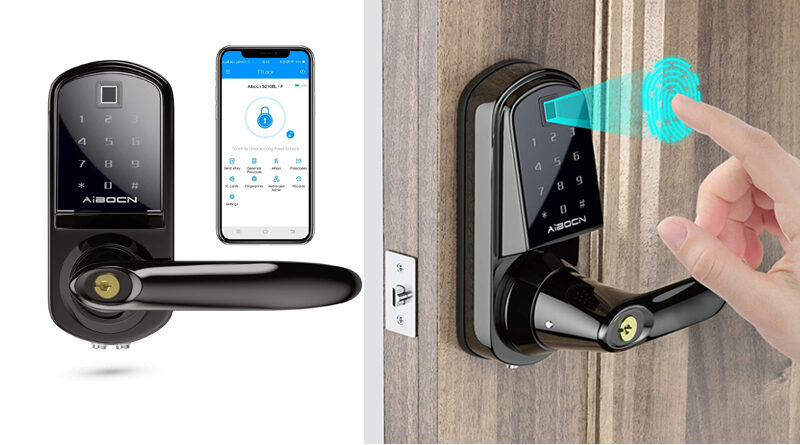Aibocn Fingerprint Smart Lock with Keypad Review
We are here today with a new smart lock that has become increasingly popular recently. We will share with you a detailed review of the Aibocn Fingerprint Smart Lock with Keypad model of Aibocn firm. We believe that after reading this review, you will have found the answers to all the questions that pop up in your mind.
Before we start our review, we want to make a quick reminder. There is no fabricated Wi-Fi feature for Aibocn Fingerprint Smart Lock with Keypad. You need a G2 Gateway compatible with TTLock to connect this smart lock to the internet. In this review, we will also use the separately sold G2 Gateway to tell you about the maximum capacity of Aibocn Fingerprint Smart Lock with Keypad.
Connection Standards and Smart Home Controller Options
Aibocn Fingerprint Smart Lock with Keypad comes out of the box with only Bluetooth connection technology, meaning that you can only send commands from a distance within the Bluetooth range. Fortunately, a Wi-Fi connection solution is offered for those who want to access the lock remotely by using G2 Gateway.
Using the G2 Gateway, you can give all your Commands with both Alexa and Google Voice Assistant and control the lock remotely. Till very short time ago, it was not possible to use Google Vocie Assistant with this G2 Gateway but not is possible. We will explain at the bottom what you can do with both Google Voice Assistant and Alexa.
Voice Control By Alexa
Alexa is almost the most widely used voice assistant in the world. One of the first features that people who are considering buying smart locks look at is whether it is compatible with Alexa. Integration of Aibocn Fingerprint Smart Lock with Keypad with Alexa is as simple as integrating a standard device with Alexa. We will not share pairing steps with you step by step, but the TTLock and Alexa are directing you very well. Don’t forget that you need G2 Gateway to use Alexa.
We also list the voice commands you can give with Alexa. Of course, you also need Echo or Echo Dot devices to use Alexa. We have tested each of the commands we have listed to you on the bottom one by one for a long time and never encountered a problem. For this reason, we can easily say that the Alexa performance of Aibocn Fingerprint Smart Lock with Keypad is satisfactory.
Lock: “Alexa, lock Home”
Unlock: “Alexa, unlock Home.” (your pin will always be asked to complete unlocking)
Check: Alexa, Is the Home Locked?”
Google Assistant
Thanks to latest updates, now it is possible to use Google Assistant with your smart lock by using G2 Gateway. Pairing process was not difficult and we have completed it in around 5 minutes. We have tested to see if everything works fine and seen that it looks like there are no mi serious problems for now.
Here is the list of the commands which you can use on Google Assistant with your Aibocn Fingerprint Smart Lock with Keypad.
- Lock: “OK, Google, lock my front door.” (use the name assigned to your door in the app)
- Check Status:“OK, Google, is my front door locked?”
- Unlock: “OK Google, unlock my front door.” (you will be asked your pin to complete unlocking)
Fingerprint Reader of Aibocn Fingerprint Smart Lock with Keypad
Fingerprint reader is located at the top of the lock. It can store up to 150 fingerprints. 150 is really more than enough for home usage. Adding a new fingerprint is done through TTLock app which was very easy for us.
Fingerprint reader is not the best one on the market. Fingerpint reading is sometimes hit and miss. It is also not performing good with elderly people’s fingers. Once, it reads your fingerprint, door will be unlocked in 2 seconds so it is not also very fast.
We have seen better fingerprint readers at SMONET Smart Lock, Dato L-B400 Smart Lock and Harfo F01 Smart Lever Door Lock which we had recentl reviewed. Aibocn Fingerprint Smart Lock with Keypad is one step behind of these smart locks in fingerprint reading performance.
TTLock gives you ability to add time limited or permanent fingerprints. Time limited will only unlock the door in the date range you selected so it is a nice feature. Time limited will be deleted once the time range you allow finishes.
Keypad of Aibocn Fingerprint Smart Lock with Keypad
Keypad is made of touchscreen. Looks very stylish and eye catching. Keypad is not very responsive because we have seen that we had to try couple of times each time we wanted to awaken the keypad. As a solution you can try to hold your hand on the keypad till it awakens.
Backlit of the keypad is very well for day and night usage. In the dark, you can face with awakening problem we have stated above so you might try fingerprint reader as another solution in this case. Except awakening part, it is working very well. Not the best one but not the worst one at the same time.
Touchscreen keypads should not be used at places which under direct sunlight for a long time. We have seen many of these kind of smart locks having theirs screens cracked because of sun. Company claims that this lock has IP65 so it is water splash resistant but not rain resistant.
User Code Types of Aibocn Fingerprint Smart Lock with Keypad
TTLock is a very easy to use and program app for smart locks. We never had any problems with it. Aibocn Fingerprint Smart Lock with Keypad has 150 user code memory with 6-9 digits. It is very very enough amount for almost anyone. There is no other way than programming via app. We would like to see the ability to program over the keypad too.
There is user code protection to prevent people see your user code. While you are entering the code you can enter random digits before your user code. As an example, if your user code is 893734 then 64222893734 will unlock your door. Any combinations created by this style will unlock the door.
All of the activities will be stored on the app. You can view them any time you want and see their detailed list of activities. If you prefer, you can receive notifications when some unlocks the door. After unlocking, it will lock itself in couple of seconds. There is no chance to extend auto lock time so we see it as a big con.
At the below, we are sharing you all different type of user codes that you can create and use at Aibocn Fingerprint Smart Lock with Keypad. We tested all of these codes and they all worked as they are promised.
Permanent: Ideal code type for family members and most trusted people. Once you program a permanent code, it will always work till you delete it from the lock. After programming a permanent code, you have to use it in 24 hours. If you don’t it will be deleted.
Timed: If there is a code that you want to be active within a certain period of time, you can use this code. For example, when you give your house to short-term rental as Airbnb, timed code will solve your problem. Timed code will only work in the defined time range. For example, you can give a code starting to be active on January 21 at 10:00 AM and ending on January 25 at 05:00 PM. If you do not use this code within 24 hours after generating over the app, it will be deleted from the system.
One Time: This code has a very critical position. It is a life saver when you need to let someone to unlock the door just once. After using one time code, it will be deleted from the lock and will not work again. Gardener, housekeeper, handyman, neighbor can be an example for the usage area of this code. This code should be used in the next 6 hours after creating. If you don’t it will be deleted from the system.
Erase: Be careful while using this code. It is used to delete all codes from the system. Once you enter the erase code, all codes will be deleted. This code should also be used within the next 24 hours of creation.
Recurring: Do you have a visitor to your house such as cleaning service every week at the same days? You can use this code for that purpose sı that your visitor can only unlock the door in the days and between the time range you define. It will work repeatedly every week till you delete it.To summarize, if you have guest coming every Monday and Wednesday between 10:00 AM and 04:00 PM you can use this code. Code will be deleted if you won’t use it in 24 hours after creating.
Custom: Combination of timed and permanent code. You can use it as the way you want. 24 hours rule applies for this code too.
E-Keys
E-Key is a nice alternative to unlock your door. Only the difference from user code is that E-Keys can only be used via TTLock. The person who you will let in should install the TTLock app and paste the you send to them. Very ideal solution for short-term house rentals.
E-Keys can be created as same type as we have explained under user codes. We have tested some of them to see if it really works and we are confirming that Aibocn Fingerprint Smart Lock with Keypad works without problems.
IC Cards
When you but this smart lock, you will see that it comes with 2 pieces IC Cards. We suggest you to use this for elderly people as fingerprint reader of Aibocn Fingerprint Smart Lock with Keypad is not very well performing with elderly people. All you have to do is to touch the card to screen and your door will be unlocked.
It was very easy to program an IC Card for us. We have programmed one of them permanently and one of them time limited. Both of them worked well. If you need more, you can buy any IC Card compatible with TTLock.
G2 Wi-Fi Gateway for Aibocn Fingerprint Smart Lock with Keypad
G2 Gateway is a must if you want to have a remote access to your smart lock. It is also needed to use Alexa and Google Assistant that we have written about at the above parts of our review. By using this gateway, you will extend the features of Aibocn Fingerprint Smart Lock with Keypad.
You can choose any G2 Gateway that is compatible with TTLock but only some of them support Google Voice assistant now so if you will use Google Assistant, you should confirm that it is supported by that G2 Gateway. The one we are suggesting you now also supports Bellberry, Nextrend, Smonet, Sifely Smart Lock , Oaks Smart Lock 2 , Hornbill Smart Lock Keyless Entry Deadbolt, AKASO, Wandwoo, PopuLife, HAIFUAN, COOLOUS, YRHAND brands.
Here is the list of the things you will be able to do after adding G2 Gateway to your home network.
- Remote access to lock, unlock your from anywhere
- Add,delete and manage user codes and e-keys remotely
- Connect, manage, and provide remote access to multiple locks at the same time
- Access all the usage logs of user codes and E-Keys remotely
- Track the battery of your lock
- Control your lock by your voice by Alexa voice assistant and Google Assistant
Battery Life of Aibocn Fingerprint Smart Lock with Keypad
Battery life is a very important subject when you are thinking to buy a smart lock. Aibocn Fingerprint Smart Lock with Keypad needs 4 x AA Alkaline batteries. Batteries are not included in the box so you must buy them. You must definetely choose high quality batteries such as Duracell batteries or Energizer AA Batteries to maximize the usage time. You can eve use rechargable batteries with this smart lock.
We calculate the average battery life by making our own tests to calculate the battery consumption and asking the long-term users of the lock users and taking the average of this 2 information. In this case, we could not find users to ask about battery as this smart lock is not on the market for a long time. Thus, we are sharing our estimation of minumum 7 months battery life for Aibocn Fingerprint Smart Lock with Keypad. Due to its design, it will not need as much power as other smart locks rotating the lock automatically.
Battery life can change depending on the condition of the door, battery quality, usage frequency, activated features and weather conditions so you can expect to have less or more than 7 months.
You can track the status of your battery over the TTLock app and if the battery drops to critical levels, you will hear a warning with lights blinking on the keypad. When you see this warning, we suggest you to change the batteries as soon as possible but we know that battery will not finish fastly after you see the low battery warning.
There is an 9V battery entrance located at the bottom of the lock in case you forget to change the batteries before they finish. There is also a keyhole in front of the handle which you can use your mechanical key to unlock the door.
When you want to change the batteries, you should remove 2 screws holding the interior unit’s cover and then slide it up to see the battery holder. Whole process will take around 2 minutes.
Installation process of Aibocn Fingerprint Smart Lock with Keypad
It was very easy to install Aibocn Fingerprint Smart Lock with Keypad for us. It took almost 13 minutes for us to complete installation. We have only used a Phillips Head Screwdriver during installation and we preferred to not to drill a the extra hole of the size of 0.4″ (10 mm). It is an option for the people who wants to tighten the smart lock better to door. There is a template coming with the box showing you the correct place to drill so no reason to worry about this.
Please make sure that your door have these dimensions:
Door thickness: 1.5″ to 2″ (38 mm to 50 mm)
Backset: 2-3/8″ or 2-3/4″ (60 mm or 70 mm)
Hole in the door : 2-1/8″ (54 mm)
Hole in the door edge: 1″ (25 mm)
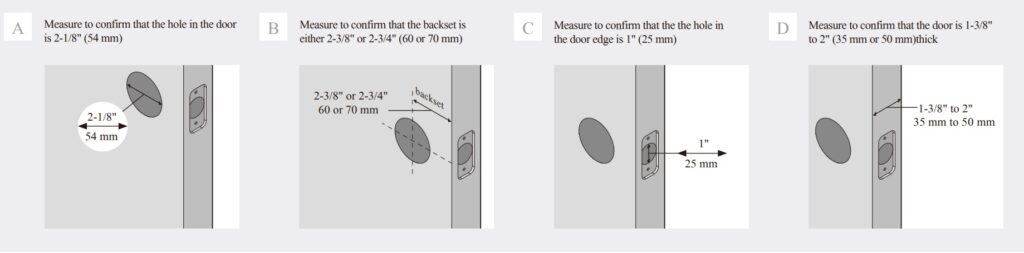
Aibocn Fingerprint Smart Lock with Keypad installation manual is here for you. Just follow the easy steps.
Technical Details Chart of Aibocn Fingerprint Smart Lock with Keypad
| Item Weight | 4.85 pounds |
|---|---|
| Product Dimensions | 3.07 x 2.68 x 6.06 inches |
| Voltage | 1.5 volts |
| Batteries | 4 AA batteries required. (not included) |
| Package Includes | Outdoor unit, Interior unit, Mounting Plate, Indoor lock body, Latch, PINS, Strike Plate, 2 x Keys, 2 x IC Cards, Screws, TTLock Manual, User Manual, Drilling Template |
| Material | Zinc |
| Batteries Included? | No |
| Batteries Required? | Yes |
| Battery Cell Type | Alkaline |
| Warranty Description | 1-year warranty |
Cons and Pros of Aibocn Fingerprint Smart Lock with Keypad
We loved to have the ability to unlock the door in 5 different ways. Fingerprint reader is not the best and keypad is not very responsive but it is still a nice and quality smart lock.
Having remote access with G2 Gateway is a nice feature which is a must in our opinion. Aibocn Fingerprint Smart Lock with Keypad has a good performance with Google Voice Assistant and Alexa.
Different user code options gives you freedom to control who can unlock the door in what time range. If you have a house that is used for Airbnb, then this smart lock will be a good match for your need.
As final thoughts, we can suggest you this smart lock as it’s overall performance is satisfying. Below, you can find the list of cons and pros of Aibocn Fingerprint Smart Lock with Keypad.
Dato L-B400 Smart Lock , Harfo F01 Smart Lever Door Lock , Ultraloq UL3 BT Smart Lock and Hornbill Smart Lock Keyless Entry.
Pros:
![]() Beautiful design
Beautiful design
![]() Easy to install
Easy to install
![]() Easy to add user codes, fingerprints and IC Cards
Easy to add user codes, fingerprints and IC Cards
![]() 5 ways to unlock
5 ways to unlock
![]() Voice control by Alexa and Google Assistant (requires Wi-Fi gateway)
Voice control by Alexa and Google Assistant (requires Wi-Fi gateway)
![]() 150 fingerprint memory
150 fingerprint memory
![]() 150 user code memory
150 user code memory
![]() 6 types of different user codes
6 types of different user codes
![]() Suitable for Airbnb
Suitable for Airbnb
![]() Auto Lock
Auto Lock
![]() Battery drain warning
Battery drain warning
![]() Easy to change batteries
Easy to change batteries
![]() Remote access with Wi-Fi gateway
Remote access with Wi-Fi gateway
![]() Usage logs for all users
Usage logs for all users
![]() Touchsreen keypad
Touchsreen keypad
![]() Bright backlit
Bright backlit
![]() Key usage if battery drains
Key usage if battery drains
![]() 9v battery back up entrance
9v battery back up entrance
Cons:
![]() Requires Wi-Fi gateway for remote access
Requires Wi-Fi gateway for remote access
![]() Keypad is not very responsive
Keypad is not very responsive
![]() Fingerprint reader is sometimes hit and miss
Fingerprint reader is sometimes hit and miss