Hornbill Smart Lock Keyless Entry Deadbolt Review
Another brand that we have never reviewed before is on our blog. In this page you will see the detailed review of Hornbill Smart Lock Keyless Entry Deadbolt so that we believe you will have no more questions left on your mind before you decide to buy Hornbill Smart Lock Keyless Entry Deadbolt.
We will also try to compare some similar smart locks as Oaks Smart Lock 2 and Sifely Smart Lock so that you will be able to understand their differences and choose the best one matches to your needs.
We want to remid you that this smart lock does not have Wi-Fi connection as out of the box so our review will be for the version with Gateway For Hornbill Smart Door Lock which is sold separately. This will give us the maximum capabilities of this smart lock.
Let’s start to Hornbill Smart Lock Keyless Entry Deadbolt review.
Connection Standards and Smart Home Controller Options
Hornbill Smart Lock Keyless Entry Deadbolt has Bluetooth connectivity right out of the box. You need Gateway For Hornbill Smart Door Lock to connect to wi-fi. After establishing the connection, you can control your smart lock remotely and also you will be able to control your smart lock with Alexa voice assistant by using Echo or Echo Dot.
If you need a smart lock with Wi-Fi which can be controlled by both voice assistants Alexa and Google Assistant then we suggest you to have a look at our Ultraloq UL3 BT Smart Lock Review and Schlage Encode Smart WiFi Deadbolt Review.
Hornbill Smart Lock Keyless Entry Deadbolt also doesn’t support connection for z-wave supported hubs as Samsung SmartThings, Nexia and Wink too. If you want a smart lock with similar features which can connect to z-wave hubs then we suggest you to have a look at our Kwikset SmartCode 916 Z-Wave Smart Lock Review, Schlage Connect Smart Deadbolt Review and Yale Assure Lock SL with Z-Wave Review.
Voice Control By Alexa
As we stated before, as out of the box Hornbill Smart Lock Keyless Entry Deadbolt can not connect to Echo or Echo Dot for voice control. You need to purchase Gateway For Hornbill Smart Door Lock to connect to Wi-Fi and establish connecion to Echo or Echo Dot . After setting up the connection and complete the pairing process by using TTLock app, you will be able lock and unlock your door by your voice. Depending on our tests, we can easily say that system works like a charm.
After you finish pairing these devices you are ready to control your smart lock with your voice. You can use the following commands assuming the name of your smart lock is “Home”:
“Alexa, lock Home.”
“Alexa, unlock Home.” (you will be asked for your pin)
Keypad Of Hornbill Smart Lock Keyless Entry Deadbolt
The keypad of this smart lock has an eye-catching design. It is enough to touch anywhere on the screen to activate the keypad, which is designed as a touchscreen. The keypad lights up when it becomes active. The sensitivity of the touchscreen and its performance in pressing the keys is quite successful. Brightness of the keypad is perfectly ideal for usage in dark environments.
In case of an you need to unlock your door with key, there is a key entry under the keypad. In addition, at the bottom of the lock there is a battery input for 9v battery which can provide power when the battery runs out.
Hornbill Smart Lock Keyless Entry Deadbolt has operating temperatures at the range of -20℃~50℃, so this means you have to be sure that your environment will be betwen these temperatures. This range looks good enough for most of the places. Additionally, it has IP65 certificate which makes it stable under rain but of course this doesn’t mean heavy rain.
According to our experience, we would like to give you some advice. Smart locks with touchscreen can often have problems when exposed to direct sunlight. Lots of problems can occur, such as screen cracks or sensitivity distortions. As we do not have the chance to test this product under direct sunlight, we cannot share clear information with you, but we do not think you will have any problems if you listen to our advice.
User Code Types of Hornbill Smart Lock Keyless Entry Deadbolt
Hornbill Smart Lock Keyless Entry Deadbolt uses TTLock as their app to lock,unlock and program user codes. TTLock app is the only way to program a user code so this means you can not program a user code by using the keypad. We have faced with same situation before at Sifely Smart Lock and we still believe that this a limitation of a feature so we find this limitation very weird.
There is no limit on the amount of the codes that you can program. Codes should be 4-9 digits length. There are 6 possible user code type options to give you flexibility while you are adding a user code. We will explain all of these code types with details.

Permanent: You can program permanent codes for the people you trust most. It is a very ideal code for people in your family or friends. The feature of this code is that it is always running without any restrictions. After creating this code , within 24 hours you must use it, if you do not use it, it will be automatically deleted by the system.
Timed: This code will be very useful when you rent out your house or when you need a code that you want to be active for a certain period of time. After selecting the start date and time, you select the end date and time and generate the code. Thus the code works only in the time range you specify. If you do not use the code within 24 hours after it is generated, it will be automatically deleted from the system. Very ideal for Airbnb purposes.
One Time: You can generate a one time code when there are people who need to enter to your house for one time. For purposes such as gardener, neighbour vists, friend visits, home services, you can produce this type of code and let them in. Code will not work once it is used. You must use the code in 24 hours after you create it. Otherwise, your system will automatically delete it.
Erase: When you use this code, all the codes registered in the system will be deleted. System will automatically delete this code if you do not use it within 24 hours after generating it like other codes.
Cyclic: If you have someone who needs to come to your house every week, you can use this code. As an example, you can choose Mondays, Tuesdays and Wednesdays for your visitor and specify the time interval you want. This code will only work alongside the time you have defined and will repeat every week until you delete it. You must use the code in 24 hours after you create it. Otherwise, your system will automatically delete it.
Custom: This code is combination of permanent and time limited codes.You can create this code as the way you want. It only generates 8 digit codes, so we would like to have an option to choose shorter codes.
All of these codes be seen over the app and you can track their activities as which codes used and when. When someone uses a code you will receive a notification.
Hornbill Smart Lock Keyless Entry Deadbolt programming manual can be found at here.
E-Keys
As another option, youu can create E-Keys with the same features as above-mentioned Timed, One Time, Permanent and Cyclic codes. When you cretae an E-Key you can only use it through TTLock app. The person with whom you shared the E-Key must have the TTLock app installed on his/her phone. Code will not work on keypad.
Auto Lock Feature of Hornbill Smart Lock Keyless Entry Deadbolt
Auto lock feature is the most beautiful feature in smart locks according to us. You can use this feature to fully automate the locking process. Hornbill Smart Lock Keyless Entry Deadbolt has very flexible timer options as 5 to 120 seconds.
This feature is not enabled by default so if you want to use it, you should activate it and select your desired time. After you unlock your door, timer will start and automatically lock your door after the time you defined passes. Very ideal feature for crowded families.
Gateway For Hornbill Smart Door Lock For Remote Access
Hornbill Smart Lock Keyless Entry Deadbolt has only Bluetooth connection as out of the box. In order to connect to internet you need a wi-fi gateway . Gateway For Hornbill Smart Door Lock is the solution you are looking for. Once you connect your smart lock to wi-fi gateway, you can control it remotely. We suggest you to buy this gateway in order to extend the smart capabilities of your Hornbill Smart Lock Keyless Entry Deadbolt.
This gateway also works with Sifely Smart Lock , Oaks Smart Lock 2 , TTLock and , Homaide bluetooth Smart Lock. Below you can see all features of the Gateway For Hornbill Smart Door Lock .
- Remotely lock,unlock your door from anywhere in the world
- Add,delete and manage user codes and e-keys
- Connect, manage, and provide remote access to multiple locks at the same time
- Remotely access your logs for usage details of user codes and ekeys
- Check the status of your battery
- Voice control by Alexa
Battery Life of Hornbill Smart Lock Keyless Entry Deadbolt
Battery life is one of the most wondered features of a smart lock. Fortunately Hornbill Smart Lock Keyless Entry Deadbolt seems to have a good battery life. It requires 4 x AA Alkaline batteries which are not included in the package. We definetely suggest you to buy high quality batteries as Duracell batteries or Energizer AA Batteries to extend the battery life of smart lock.
We had a chance to test Hornbill Smart Lock Keyless Entry Deadbolt for 2 weeks so this is not enough to determine battery life. Hornbill claims battery life of 1 year but we never seen at any lock to catch 1 year so far.
To give you a correct answer we installed Hornbill Smart Lock Keyless Entry Deadbolt on different doors and made some operations on it. We had calculated the avarage battery consumption. We always do this calculation for all of the smart locks that we review on our page.
Additionally, we had contacted with some of the owners of Hornbill Smart Lock Keyless Entry Deadbolt and asked about battery life. When we sum up all the information we gathered, we can say that battery life of Hornbill Smart Lock Keyless Entry Deadbolt will be around 6 months minumum. This can change depending on the some serious factors such as enabled features, usage frequency, condition of the door, weather conditions, quality of the batteries, etc.
There is a low battery indicator at Hornbill Smart Lock Keyless Entry Deadbolt which is good enough to protect you from battery drain. If your battery gets low, you will hear an alarm coming from the smart lock. As the second solution, you can track the status of your battery’s level over the TTLock app. Just try to change the batteries as soon as possible. In case of battery drain, you can still unlock the door by using your existing key or just plugging a 9v battery to the prongs at the below of smart lock.
Battery changing has a little trick. If you don’t know what to do, it will not be just as easy as sliding up the cover of the interior unit. You need someting with needlepoint to unlock interior cover. There is a dot on the top of the interior unit. You should press it to unlock the cover. Rest is very simple as just replacing the batteries and closing back the cover. Whole process will take 1-2 minutes.
Installation process of Hornbill Smart Lock Keyless Entry Deadbolt
Most of the pepople who plans to buy a smart lock, always worry about installation process. Hornbill Smart Lock Keyless Entry Deadbolt is not the easiest one to install on your door but it is not difficult if you follow the instructions. Please check below and verify that your door has the following dimensions which will be suitable for this smart lock.
Door Frame: ≧ 4.33″
Door Thickness: 1.5″-1.9″
You will need 2 holes at your door with the specs given below. You can find the drilling template and drill inside the box.
Diameter of the big hole is 2.2 inch (55mm)
Diameter of the small hole is 0.4 inch (10mm)
Most of the smart locks does not require drilling but this one requires an easy drilling process which will take around 10 minutes. If your door is pre-drilled with these sizes, you will not need another drilling.
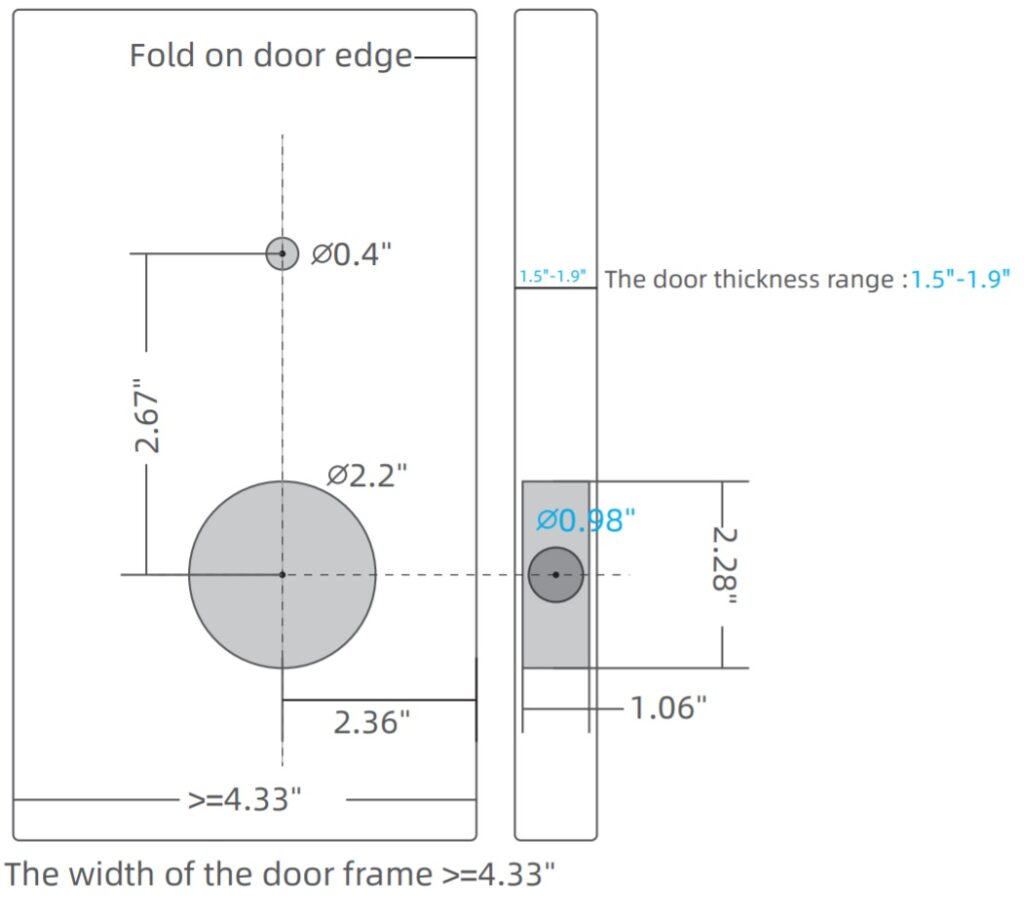
As experienced people, we have installed Hornbill Smart Lock Keyless Entry Deadbolt in 20 minutes with drilling process so this means a normal user will install in in maximum 30 minutes. Just follow the instructions to prevent spending more time on installation.
All the tools we needed was inclded in the package. Drill, drilling template and screwdriver was ready to use. We loved this ready set. We wan to share Hornbill Smart Lock Keyless Entry Deadbolt installation manual at here. For the ones who want to watch rather than reading, you can find the installation video of Hornbill Smart Lock Keyless Entry Deadbolt at the below.
Technical Details Chart of Hornbill Smart Lock Keyless Entry Deadbolt
| Item Weight | 3.54 pounds |
|---|---|
| Product Dimensions | 2.36 x 0.47 x 5.39 inches |
| Voltage | 1.5 volts |
| Batteries | 4 AA batteries required. (not included) |
| Operating Temperature | -20~50 Degrees Celsius |
| Material | Zinc |
| Batteries Included? | No |
| Batteries Required? | Yes |
| Battery Cell Type | Alkaline |
| Warranty Description | 1-year warranty and free lifetime customer service. |
Cons and Pros of Hornbill Smart Lock Keyless Entry Deadbolt
Hornbill smart lock is one of the great options on the market. To be honest, we can not find too much negative sides about it. If you are looking for a smart lock with stable touchscreen keypad then Hornbill Smart Lock Keyless Entry Deadbolt would be a stong candidate for you.
Technically, this smart lock has all the things that a smart lock must have. Of course not as out of the box but with the addition of Gateway For Hornbill Smart Door Lock, it will have remote access feature which will complete this smart lock.
We loved the flexibility of user codes. Additionaly, E-key is a good alternative way for access sharing. You can use Hornbill Smart Lock Keyless Entry Deadbolt for Airbnb purposes without any hesitations.
Some similar smart locks we can suggest you to have a look:
Sifely Smart Lock, Oaks Smart Lock 2 , Ultraloq UL3 BT Smart Lock and Yale Assure Lock SL with Z-Wave.
After writing these informations, we want to end our words with listing all the cons and pros we have detected. Should you buy this smart lock? Yes, you can consider this lock as a good option for your door. It will simply present you multiple ways to unlock your door with a great working performance. We hope you enjoyed reading our Hornbill Smart Lock Keyless Entry Deadbolt review and found the answers to your questions. Below you can find all the cons and pros:
Pros:
![]() Ideal battery life
Ideal battery life
![]() Easy to install
Easy to install
![]() Unlimited E-Keys
Unlimited E-Keys
![]() Voice control by Alexa (requires Wi-Fi gateway)
Voice control by Alexa (requires Wi-Fi gateway)
![]() Unlimited user codes
Unlimited user codes
![]() 6 types of different user codes
6 types of different user codes
![]() One Time Password (OTP)
One Time Password (OTP)
![]() Airbnb friendly options
Airbnb friendly options
![]() Auto Lock
Auto Lock
![]() Battery drain warning
Battery drain warning
![]() Easy battery changing
Easy battery changing
![]() Beautiful and modern design
Beautiful and modern design
![]() Remote access with Wi-Fi gateway
Remote access with Wi-Fi gateway
![]() Logs of usage
Logs of usage
![]() Touchsreen keypad
Touchsreen keypad
![]() 9v back-up entrance
9v back-up entrance
![]() IP65 certificate
IP65 certificate
Cons:
![]() No smart hub connection options
No smart hub connection options
![]() Gateway For Hornbill Smart Door Lock required for remote access
Gateway For Hornbill Smart Door Lock required for remote access
![]() No Google Assistant support
No Google Assistant support









I have a Yale Home YRD226 and it lasted just 1 year 3 months before there was a mechanical issue that could not be fixed. Unfortunately, I did not buy the warranty and Yale Home gave me a 30% coupon off a new lock only. It’s significantly more than than the Hornbill. Do you know if the dimensions are the same as the Yale YRD226?
Hello,
Hornbill is smaller as it has dimensions of 2.36 x 0.47 x 5.39 inches. Hornbill would be a better option in this comparison but as you know Yale is more widely known brand.