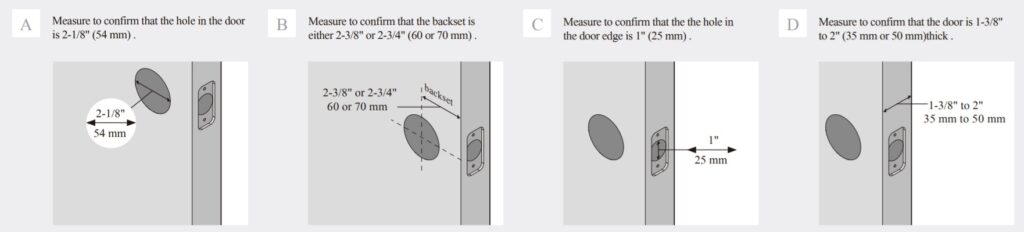HUGOLOG Electronic Keypad Deadbolt Lock Review
Today we come to you with an electronic lock from another brand named Hugolog, which we have never reviewed before. As soon as we saw this electronic lock, we thought it was incredibly simple and useful so we decided to make a review for Hugolog Electronic Keypad Deadbolt Lock and check if it is really working well as it looks.
Before we continue with our Hugolog Electronic Keypad Deadbolt Lock review, we need to wake you up that this lock is not a smart lock. There is no smart feature with this lock So if you are looking for a smart lock, this electronic lock will not appeal to you.
Keypad of Hugolog Electronic Keypad Deadbolt Lock
The keypad is the most important element in this electronic lock because the only thing you can use to open your door is the keypad. Under the keypad, there is no key entry which is generallay found in many other electronic locks. Therefore, you do not have a chance to use a key at Hugolog Electronic Keypad Deadbolt Lock in an emergency situation.
Design of the keypad is made as just similar phone keypad, so when you look at the screen, you feel as if you will enter numbers to a phone. Therefore, you are faced with a sequence that we are already accustomed to using.
When we look at the keypad, we see that the product is very high quality and durable. All keys are covered with silicone to prevent the keypad from wear off by time. If you hold down any key on the keypad for 3 seconds, your door will start to lock. Thanks to this method, there is no need to have an extra key on the keypad to activate locking.
Weather Conditions
When you have a lock on your door that only works with a keypad and without a key hole that has no chance to enter with a key, you would want to know how it performs in weather conditions. Hugolog Electronic Keypad Deadbolt Lock has IP54 certificate so it should work well at -4°F to 131°F (-20°C to 55°C).
Since we do not have the chance to test this claim, we reached out to people who had ordered Hugolog Electronic Keypad Deadbolt Lock before from various sites and asked their opinions. As mentioned, we learned that the Hugolog should be protected from haivy rain and snow. It has IP64 certicate but this does not make it waterproof. It has weather resistance for normal rain, cold and hot. Plastic structure would possibly cause some trouble if you use this lock under heavy weather conditions so you must be aware of this warning before you buy Hugolog Electronic Keypad Deadbolt.
Auto Lock
Auto lock is a very practical feature of electronic locks. As a default, this auto lock is not active in Hugolog Electronic Keypad Deadbolt. So if you want to use it, you need to activate it. You can see the activation process in the user manual that we will share in next parts of our review. When you activate auto locking, timer will be set for 30 seconds by default. So after 30 seconds passes over your last unlocking operation , your lock will lock the door automatically.
Some electronic locks does not give flexible timer options for auto lock but Hugolog Electronic Keypad Deadbolt gives as a big range to choose between 10-99 seconds. It is really great to have such flexible timing settings on a electronic lock with auto-lock feature.
User Codes
It is very easy to program the Hugolog Electronic Keypad Deadbolt, you can enable the programming mode with pressing some keys on the keypad and add the user code you want. In order to add the user code, you need to change the default master code which is 12345678. So the first thing you need to do is to change the master code.
You can add 20 user codes in total. In addition, you can add a one-time user code. So in total, you can program 20 user codes + 1 one-time user code. One-time usage code is a life saver at these kind of electronic locks to share temporary access when necessary. User codes should be 4-10 digits length.
You can enter your user code secretly by entering random numbers at the beginning or end of your user code in order to prevent the possibility of someone from seeing your user code. So if your user code is 3789 then you can unlock you door by entering 1253789476.
You can find the Hugolog Electronic Keypad Deadbolt Lock user manual which includes programming steps at here.
Battery Life of Hugolog Electronic Keypad Deadbolt Lock
One of the most important issues in electronic locks is battery life. Hugolog Electronic Keypad Deadbolt works with 4 x AA Alkaline batteries, but these batteries do not come out of the box. That’s why we recommend you to buy high quality batteries such as Duracell – CopperTop AA.
Hugolog company has a 1-year battery life claim, but unfortunately we do not have the chance to test this with a long usage time. Instead, we calculated the average battery consumption by installing this electronic lock on various doors and we reached the owners of this electronic lock to ask their experiences about battery life of Hugolog Electronic Keypad Deadbolt Lock. Information we learned from the users and the calculations we made show us that this lock will have battery life of at least 7+ months.
We would also like to point out that the battery life will be different for each user. Reasons for this include the condition of your door, frequency of usage, quality of the batteries and weather conditions.
There is a battery indicator on the keypad to warn you before it runs out completely. We recommend that you replace the battery as soon as possible after you receive a warning that your battery is low. However, even during this warning period, if you don’t change the batteries and they drain completely then you can use an external powerbank to give electric to the lock by using the USB port entrance.
You can handle the battery replacement process in a very practical way. All you have to do is slide up the cover on the indoor unit, replace the batteries in the battery holder and put the cover back o. Total battery replacement time will take approximately one minute.

Installation Process of Hugolog Electronic Keypad Deadbolt Lock
Before purchasing Hugolog Electronic Keypad Deadbolt Lock, be sure to check whether your door have dimensions given below. Otherwise, you cannot install it to your door.
- Door thickness 1-3/8″ to 2″ (35 mm to 50 mm)
- Backset either 2-3/8″ or 2-3/4″ inches wide
- Hole in door is either 2-1/8″ inches wide
- Hole in the door edge is 1″
Those who will buy electronic locks for the first time are usually a little hesitant about installation process, but Hugolog Electronic Keypad Deadbolt Lock has very easy installation process. All you need is a Phillips Head Screwdriver.
Our team is experienced with installing electronic locks so we installed this lock on the door in around 10 minutes. According to our estimation, someone with no previous experience will finish the installation of Hugolog Electronic Keypad Deadbolt Lock on the door within 17 minutes at most.
We are sharing Hugolog Electronic Keypad Deadbolt installation manual at here. Below you can also find the installation video.
Technical Details Chart of Hugolog Electronic Keypad Deadbolt Lock
| Item Weight | 1.35 pounds |
|---|---|
| Product Dimensions | 3.54 x 2.56 x 0.51 inches |
| Voltage | 1.5V |
| Batteries | 4 AA batteries required |
| Style | Deadbolt |
| Material | Plastic |
| Included Components | Latch, Drive-In Collar, Strike, Latch Exterior Assembly, Mounting Plate, Interior Assembly, Latch and Strike Screws, Interior Assembly Screws, Mounting Plate Screws |
| Batteries Included? | No |
| Batteries Required? | Yes |
| Battery Cell Type | Alkaline |
Cons and Pros of Hugolog Electronic Keypad Deadbolt Lock
In this last part of our review we’ll cover the pros and cons of Hugolog Electronic Keypad Deadbolt Lock. To be clear, if you do not have expectations such as unlocking your door from the phone, controlling your door remotely, or controlling by coice then this electronick lock will definitely meet your expectations.
With its small and modern design, easy to use functions, long battery life and easy to install structure, it is definitely a lock that you can use at your door without hesitatios. Moreover, its price is quite affordable compared to other products on the market.
To give you more options we also suggest you to have a look at very similar products such as:
Kwikset SmartCode 909 Electronic Deadbolt
Tacklife Keypad Electronic Deadbolt
At the below, you can find the pros and cons of Hugolog Electronic Keypad Deadbolt Lock in a list.
Pros:
![]() Beautiful and simple design
Beautiful and simple design
![]() Easy installation
Easy installation
![]() Backlit on keypad
Backlit on keypad
![]() Long battery life
Long battery life
![]() Battery drain indicator
Battery drain indicator
![]() Easy to program/add/delete codes
Easy to program/add/delete codes
![]() Easy to change battery
Easy to change battery
![]() IP54 Weather Resistance
IP54 Weather Resistance
![]() 20 user code memory + 1 one time code
20 user code memory + 1 one time code
![]() Stable working
Stable working
![]() USB port for Emergency Power Supply
USB port for Emergency Power Supply
Cons:
![]() No Bluetooth, Wi-Fi, or Z-Wave connections
No Bluetooth, Wi-Fi, or Z-Wave connections
![]() No smart capabilities
No smart capabilities
![]() No keyhole
No keyhole