Honeywell Electronic Deadbolt with Keypad Review
We make great efforts to present different reviews to our valuable readers on our site. As a result, we will share a different brand with you today. We all know about Honeywell brand with its quality and useful products. On our blog, we will make review for Honeywell Electronic Deadbolt with Keypad product and give you all the details we have seen during our tests. This product is not a smart lock but we love to share any kind of locks which is operated electronically.
Obviously we were very curious about the performance of Honeywell Electronic Deadbolt because Honeywell is not very active in the electronic lock or smart lock industry. In this review, we will share with you this product as well as other products such as AmazonBasics Contemporary Electronic Keypad Deadbolt, Milocks Keyless Entry Electronic Deadbolt and Kwikset Powerbolt 2 with similar designs and features. We hope that this review you will read is extremely useful for you.
Keypad of Honeywell Electronic Deadbolt
Design
Keypad has 13 buttons which are rubber but not squishy. At the moment you look at the keypad, you directly understand how it works. Very user friendly design. Placement of the buttons and their sizes are well adjusted. Buttons are easy to press and anyone can press them easily. It has a structure that gives us confidence.
Honeywell Electronic Deadbolt has a keywhole on it. Sometimes electronic locks can create unwanted problems so having a keyhole to give you ability to use your key is always an advantage. When we look at the keypad as whole, we found it more quality than AmazonBasics Contemporary Electronic Keypad Deadbolt, Milocks Keyless Entry Electronic Deadbolt and Kwikset Powerbolt 2.
Backlit of the Keypad
In general, at the locks of this type, key on the top activates the backlit, and it locks the door with a single press, but system does not work like this at Honeywell Electronic Deadbolt. Top button is an indicator light and it can not be pressed.
Press any button on the keypad to activate the backlit. We tested the backlit in a dark environment and we can say that its brightness is very beautiful. Due to the proper design of the keypad, you can enter your code without making any mistakes at night.
User Codes
It has a total of 50 user code memories with 4 to 8 digits length. We added and tried 10 codes, and we did not encounter any problems. 50 codes are very sufficient for most of the people. Especially considering that AmazonBasics Contemporary Electronic Keypad Deadbolt, Milocks Keyless Entry Electronic Deadbolt and Kwikset Powerbolt 2 have between 6 code memories, Honeywell Electronic Deadbolt acted very generous in this regard.
There are no different types of codes such as one time, recurring or temporary. When you add a code, that code works unlimitedly until you delete it again. Other competitors we mentioned have a one time code option which is really important. We would love to one time code option at Honeywell Electronic Deadbolt , but unfortunately they did not give this option. One time code really makes a difference in these types of products.
Programming of User Codes
Programming process is very similar to other competitors. Only way to program user codes is to use the keypad. Programming cannot be done from the phone because it does not have smart features.
First thing to do before moving on to the programming part is to change the default programming code (123456). When you add a new user code, default user code (1234) set by Honeywell will be automatically deleted. In short, do not install this product on your door without changing the programming code. You can find the Honeywell Electronic Deadbolt programming manual that explains all the steps in detail here.
Auto Lock
Thanks to automatic locking, many people do not even think of locking their door anymore. Especially if the lock they use works reliably. This feature is disabled so you can enable it whenever you want. Timer option is very flexible as 20 – 900 seconds. We tried by entering 25 seconds and whenever 25 seconds passed over the last unlocking time , our door was locked.
Some people are really afraid to user auto lock feature as they don’t trust their locks. In our opinion, auto lock is a great solution for people who love comfort in their life or live in a crowded family whose door is constantly opening and closing. If you are afraid to use it, we suggest you to give a chance to this feature. As long as your door closed properly, auto lock will work well.
Protection and Security of Honeywell Electronic Deadbolt with Keypad
Lock is the only protection of our house from outside so we all want to install a lock which is secure enough to keep us safe at the house. We have positive feelings about the structure and safety of Honeywell Electronic Deadbolt. Especially, when you think about other Honeywell products and know the company principles, you can not expect an unsafe product from them.
Electronic deadbolts without smart capabilities, generally have BHMA Grade 3 certificate which shows that it is safe enough for residantal usage. It does not guarantee you 100% safety but at least it shows a degree of security level which is approved.
You might want to have a look at some better graded products. Just for this we are sharing you some little better options such as Kwikset 913 Smartcode Electronic Deadbolt Review and Kwikset 909 SmartCode Electronic Deadbolt Review. They have BHMA Grade 2 certificate and bump key protection.
As the final protection, if someone attempts to enter wrong code 4 times, keypad will be disabled and a warning will be heard for 30 seconds while LED flashes red. It is not an extreme protection but at least something better than having no protection.
Battery Life of Honeywell Electronic Deadbolt with Keypad
We have done some tests on the battery life of Honeywell Electronic Deadbolt with Keypad and we would like to share them with you. We got the average result of the tests we did and we contacted the people who used this product for a long time. When we collect all of this information and average it, we can say 2-3 months for battery life. This period is different for each user.
There are many factors that affect the life of the batteries in the electronic devices like this. We can give examples as condition of the door, weather conditions, quality of the batteries, frequency of use and the activated features of the lock. These factors can reduce and increase the battery life by 50% for different users.
Honeywell Electronic Deadbolt is powered by 4 x AA Alkaline batteries. Batteries do not come out of the box, so you have to buy the batteries yourself. Our recommendation for you is to use Duracell batteries or Energizer AA Batteries. You get the best performance with these batteries. Feel free to spend money on the battery. The cheaper battery you buy, the shorter usage time you will get.
There is also a low battery warning to prevent sudden battery drains. When you try to use the lock, you will her beeps and LED will flash red for 5 times. Lock will stop completely when the voltage drops below 4.3v. For this reason, when you get low battery warning, replace the batteries without wasting much time.
Changing the batteries is a very simple process as the other competitve locks on the market. You will have to slide up the cover of the interior unit and replace the batteries. Whole process will finish in 1 minute.
Most of the people we asked about battery life stated that the product started to have problems after 1.5 months. We see it as a must to share this information with you. You may have problems, but we think that Honeywell firmly solves these problems.
When we compare the battery life with other competitors such as AmazonBasics Contemporary Electronic Keypad Deadbolt, Milocks Keyless Entry Electronic Deadbolt and Kwikset Powerbolt 2 , we can say that all of these electronic locks performing better than Honeywell.
Installation process of Honeywell Electronic Deadbolt with Keypad
Here is the most important subject for some of our readers. Installation of Honeywell Electronic Deadbolt with Keypad is easy enough to be done alone at home in 15-20 minutes. We have finished installation in 10 minutes so a normal user witout experience should finish it in 15-20 minutes range.
We used only a Phillips Head Screwdriver to finish installation but our door was ready to install as it was pre-drilled. If you need a drilling, you will find templates inside of the box. Make sure that your door has the following specs in order to prevent drilling or any other operations.
Door is either 1-3/8″ or 1-3/4″ (35 mm or 44 mm) thick
Backset is either 2-3/8″ or 2-3/4″ (60 or 70 mm)
Hole in the door: 2-1/8″ (54 mm)
Hole in the door edge: 1″ (25 mm)
You can find the Honeywell Electronic Deadbolt with Keypad installation manual at here.
Technical Details Chart
| Item Weight | 2.4 pounds |
|---|---|
| Product Dimensions | 2.88 x 2 x 6.25 inches |
| Voltage | 1.5 volts |
| Batteries | 4 AA batteries required. ( not included) |
| Included Components | Digital deadbolt, installation Hardware Kit, 2 keys, drilling template |
| Batteries Included? | No |
| Batteries Required? | Yes |
| Battery Cell Type | Alkaline |
| Warranty Description | Lifetime Mechanical and Finish Warranty / 1 Year Limited Electronics Warranty |
Cons and Pros of Honeywell Electronic Deadbolt with Keypad
While making our reviews, we always prefer to be honest in order to provide accurate information to our valued readers. In this part of our review, we will share the cons and pros that we have found.
Obviously, this lock did not meet our expectations from Honeywell. When we compare overall performance with competitor locks, Honeywell Electronic Deadbolt is staying one step behind. We believe this has happened because Honeywell is new to electronic locks.
If you have a question about whether it is worth buying this lock, our answer is “If you are not a Honeywell fan, take a look at other locks.” This lock does not have smart features, so it is necessary to keep the expectation as entering the password and opening the door, but other locks that do the same work give a longer battery life and a more durable impression. Below we list the pros and cons that we have found. We hope that you found our reviewuseful and found the answers you were looking for.
Pros:
![]() Good looking design
Good looking design
![]() Easy to install
Easy to install
![]() Auto lock with different timer options
Auto lock with different timer options
![]() 50 user codes
50 user codes
![]() Backlit keys
Backlit keys
![]() Easy to program
Easy to program
![]() Key usage if battery drains
Key usage if battery drains
![]() Battery drain warning
Battery drain warning
![]() Easy battery changing
Easy battery changing
Cons:
![]() No smarthpone and smart hub connections
No smarthpone and smart hub connections
![]() No one time usage codes
No one time usage codes
![]() Short battery life
Short battery life
![]() Not stable
Not stable

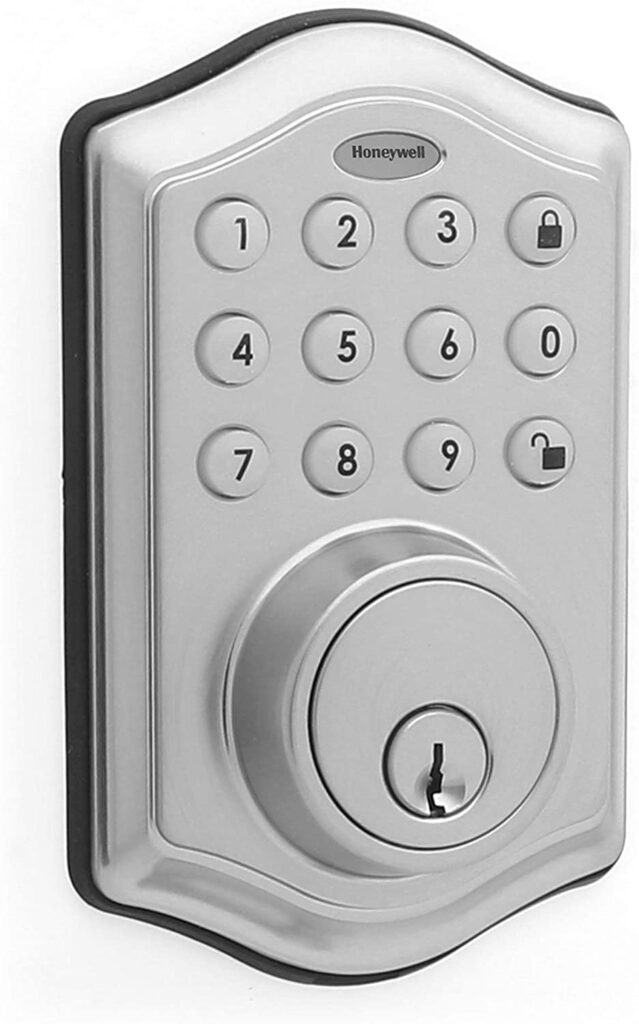






Like!! Really appreciate you sharing this blog post.Really thank you! Keep writing.
Thank your for your words.